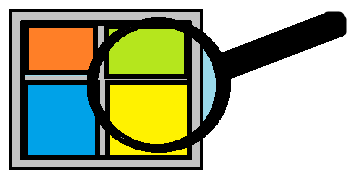
Windows 7 allows user to add or remove its File and folder search engine and Windows search service from Windows 7 Operating System very easily. Windows Search Service and the file search engine can slow down your PC if you are using a slower computer. Sometimes a user like your kids might removed Windows Search by accident, and you want it back. Your File and Folder search, and the Windows 7 Start menu Search will all be gone if you remove Windows Search.
To get it back all you need is to check a check box called Windows Search in Windows Features found in Add/Remove programs and click OK, and restart your PC.Â
1. Go to Uninstall or Change program in my computer.
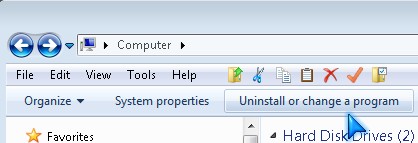
2. Click on” Turn Windows features on or off” link in the left side bar.
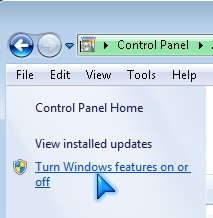
3. Uncheck or check Windows Search depending on if you want to turn Windows Search On or Off.
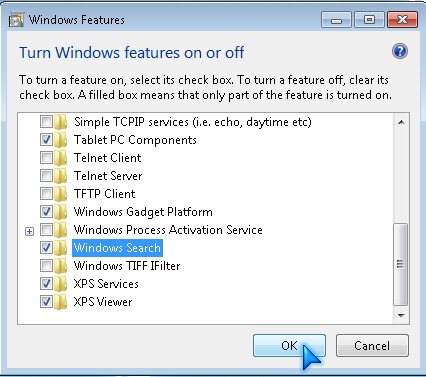
4. Restart your computer.
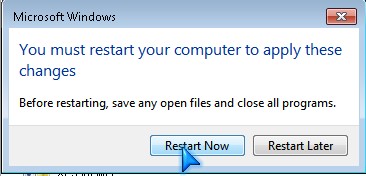
Now all of Windows Search features will be gone.
A great 3rd party Window’s file and folder search engine is “Everything” by voidtools.com it indexes file locations a lot faster then Windows search, and it uses very little RAM and CPU resources.
Other features which I Turned-off  by unchecking them or are already off when I installed Windows 7 are
- Games
- Indexing
- internet information services
- internet information services  hostable core
- Windows communication foundation HTTP Activation and Windows communication foundation non-HTTP Activation found under Microsoft.net Framework 3.5.1
- Microsoft Message Queue (MSMQ) Server
- Print and Document Services
- Remote Differential Compression
- RIP Listener
- Simple Network Management Protocol (SNMP)
- Simple TCPIP services (i.e. echo daytime etc)
- Tablet PC Component
- Telnet Client
- Telnet Server
- Windows Process Activation Service
- Windows TIFF IFilter
- XPS Services
- XPS Viewer
I just mainly use my computer for writing blogs,going online, gaming, watching videos and listening to songs, so I don’t need most of the advance Windows features which comes with Windows, so I turn them off to save some system resources.
Features I have “Turned ON” Include
- Internet Explorer 8
- Media Features
- Windows DVD Maker
- Windows Media Center
- Windows Media Player
- Microsoft.NET Framework 3.5.1
- Windows Gadget Platform
I thought about turning off Windows DVD Maker, Windows Media Center, and Windows Media Player since I hardly use them, but I haven’t found a decent free DVD player software or Video DVD Making and Burning software for free.Â
I still use Internet Explorer 8 sometimes. Plus, my main browser is Avant Browser which uses the IE platform, so I guest if I disable IE8. Avant Browser might not work properly. I still have Windows Gadget Platform because I have a “file Shredder Gadget” I still use on a regular Basis. Windows.Net Framework is turned on because Paint.net and other programs run on the .net framework.