Youtube.com/JohnsonYip1 :More Computer Security and PCÂ Help Videos!
Malwarebytes, SuperAntiSpyware, SpywareTerminator, and Spybot Free AntiSpyware are popular free anti-spyware programs which scan, remove and protect your computer from spyware, bad registry keys, malware, trojans, and tracking cookies. All three are very popular, and highly rated on Computer Security forums, blogs, and software download sites. Preventing and removing spyware is a must for maintaining your online safety and computer health since spyware and malware can steal your personal data while using a lot of CPU cycles and RAM.
MalwareBytes is a great low resource Antimalware. I use it all the time as my first tool for removing malware my anti-malware can’t remove.
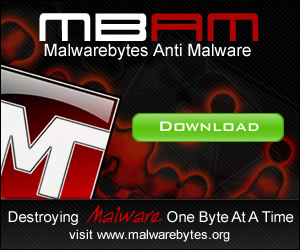
MalwareBytes has quick, and full scan of your entire Windows PC including files, registry keys, and memory for its free version. It also has a file deleter to help delete locked files in Windows, and a Bug reporting report maker. The free version does not have active spyware shield, automatic updates, or schedule scans like the paid version. You can manually update the definition files. The paid version of Malwarebytes is my favorite antimalware program for windows since it runs best out of all the anti-malware programs I tried.
Buy SuperAntiSpyware Professional today at Amazon.com for under 30 US Dollars! Amazon.com has fast and reliable shipping when I shop at Amazon.com vs other stores.
SuperAntiSpyware has Quick, Full, and Custom scan for spyware, and other malware for all your files, registry keys, cookies, running processes in memory. It also does not have automatic updates, active spyware and malware shield, and there is no schedule scans in the free version which features you can find in the paid version. You can set SuperAntiSpyware to manually check for updates or to check for updates when you start the program.  There are plenty of tools which comes with SuperAntiSpyware which allows you to fix problems that a spyware created like “re-enabling the task monitor” which some spyware can disable. SuperAntiSpyware also can be set to protect your web browser’s homepage from being set to another address by software you installed like a search toolbar.
Spyware  Terminator can do a Fast, Full or Custom Scan to scan your computer for spyware or malware. It has an Active shield, automatic updates, and schedule scans. Spyware Terminator also has a file deleter to delete locked files. It also has a file analyzer to analyze a file and tell you the file’s maker, registry keys, version, and more. Spyware Terminator also has a cookie, and favorite scan which can scan if they are link to websites which have spyware on it. Spyware Terminator has an Immunization feature which protects your PC from spyware and malware found online. Spyware Terminator also has an optional Web Security Guard toolbar for Internet Explorer and Firefox which tells you if a website is safe or not. It is similar to MyWot, and AVG toolbar. It also blocks sites which are dangerous. You also have an option for making an account to rate how good or safe the website you are on is on WebSecurityGuard.com which is a online database/search engine of websites which have been rated for safety by WebSecurityGuard.com , Google, PhishTank, and user reviews. Although, some of the user reviews on websites are unfair or misleading since anyone can post a negative and positive comments like the website owners, competitors,  supporters, fans, enemies, trolls, fear mongers and the misinformed.
Spybot Search and Destroy has only one scan option which is “Check for Problems”. There is an Immunization option which passively protects your computer from spyware, malware, and adware found online. There is also an Active shield called Teatimer, and SDHelper which actively block bad downloads from Internet explorer and prevents malware from running. Spybot also has a spyware scan scheduler, secure file deleter which overwrites a file multiple times, system startup manager, uninstall entry remover, registry scanner, winsock lsp, and ie tweaks.
I use all three of these Anti-Spyware and Update & Â run a full scan once a week when I run my virus scans since one anti-spyware can miss something another scanner picks up.
If you are using a older computer, netbook, or laptop with not a lot of free space on your hard drive, I recommend using Spyware Terminator since it has automatic updates for spyware definitions, schedule spyware scans, active anti-spyware shield, Web security web browser toolbar, and locked file deleter. Best of all, it is free. I also recommend scanning your computer with a online anti-virus and malware scanner like housecall.trendmicro.com .
If you already have an antispyware with an active shield, I recommend disabling the active shield for the other AntiSpyware except one since running more then one active anti-spyware shield might conflict with each other and cause your computer to become slow because of the increase memory, CPU, and hard disk usage. You can usually disable the active shield for the antispyware in its settings. You should not disable your anti-virus active virus shield!
I recommend using Spyware Terminator shield since it seems to be better and more advance then Teatimer for Spybot which does not give many notifications when a file is being installed in a sensitive area, and Spyware Terminator use less RAM. If you want a paid anti-spyware with an active shield, I recommend SuperAntiSpyware Proffessional Edition. I been using it for half a year, and have not have any problems.
However, the best way to prevent viruses, spyware, and malware is not to go to unsafe websites which you do not trust, open files you are not sure are safe or not, and keeping all your security software like anti-virus, anti-spyware, firewalls, and anti-spam software up to date. Also, keep Windows, all your programs, web browsers, and web browser plug-ins updated. Plus, don’t open file attachment or e-mail from spammers or strangers. Some webmail like gmail scans e-mail attachments for viruses and spyware, so it is best to pick a web e-mail service which also scan for viruses.
Download MalwareBytes at www.malwarebytes.org
Buy SuperAntiSpyware Professional at Amazon.com for under 30 dollars.
Download Spyware Terminator at www.spywareterminator.com
Download Spybot- Search and Destroy at www.safer-networking.org
Wonderful site you have here but I was wondering if you knew of any community forums that cover the same topics talked about here?
I’d really like to be a part of community where I can get feedback from other
experienced individuals that share the same interest.
If you have any suggestions, please let me know.
Cheers!
https://malwaretips.com/ seems like a pretty good forum for learning about malware.