Virtual Box uses virtual machine files which you create to run virtual machine files within Windows or other host operating Systems like Linux. It is a good idea to backup your .VDI virtual drive files.
In Windows 7 and vista, the default location for .vdi files is C:\Users\YourUserName\.VirtualBox\HardDisks if you are using a different operate system you can use your OS file search engine program to find .vdi files.
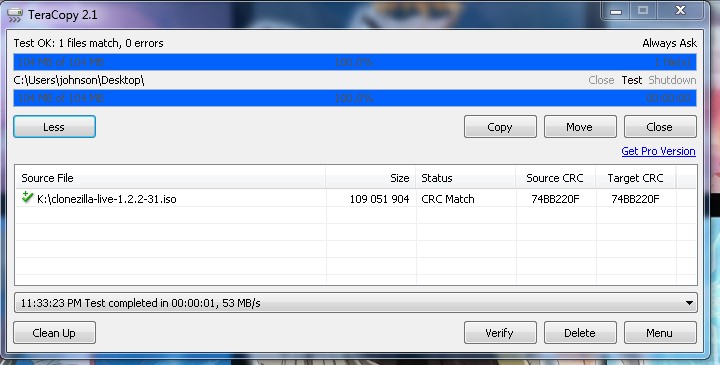
You can use copy and paste, but TeraCopy is faster and also does a CRC error check on your virtual hard drive files, so you are guaranteed that it is an exact copy of your existing virtual box drive file. TeraCopy also claims it is faster then Windows Copy and paste.
Using TeraCopy is simple, all you do is right click a file, and pick Teracopy from the right click menu. You then browse to a location where you want to save the file to with TeraCopy.
To restore your Back up of your Virtual drive, all you do is remount it in Storage settings for your Virtual Box machine.
Lastly, test out if your backup of your Virtual Box file works by starting it in Virtual Box.
TeraCopy can also be used to copy your music, document, and other file types!
Download Teracopy at http://www.codesector.com/teracopy.php
Recommended posts:
Teracopy Free Copy files faster and more reliably in Windows
Adding + Removing Virtual Hard Drive CD-Rom to Virtual box video