By adding and removing a virtual hard drive to Virtual Box, you can add more space to your existing virtual machine, or get back space by deleting unused virtual hard drive from your real hard drive.
If you make a virtual Swap File hard drive on another physical hard drive you can also speed up your machine.
It is very easy to add or remove virtual box drives. All you Do click your virtual machine, and select settings. In settings, go to storage. From storage, there are tiny buttons for adding and removing virtual storage devices.
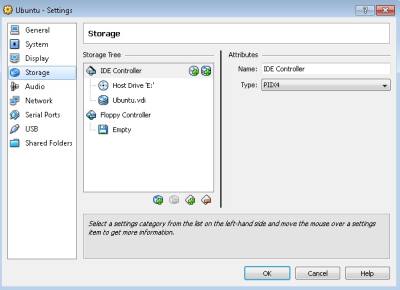
Note: Before you remove drives, be sure to backup your virtual hard drives to another location like an external hard drive or your desktop. Once you deleted your drives, they are gone!
You can also add hard drive controllers, and virtual floppy drives to Virtual Box. Now you will never run out of space for Virtual box.
Hi, thanks for your suggestions and the most useful ideas that helped me in using my cd-rom. Now i can view videos very well.
Thanks!!
Hi, Thanks for the comment. Glad I can help!