In this tutorial, I will teach you how to record custom sounds for your Windows 7, Vista, and earlier version of Windows with audacity which is a free sound recording program. You will learn how to set up audacity to record high quality audio from a mic. First, you need to go to edit > preferences in Audacity, and pick your recording device then set recording to stereo. In the quality tab set everything to high quality. Lastly, Click OK.
To record audio, click the red round button in Audacity. To stop recording click the stop button which is a blue square.
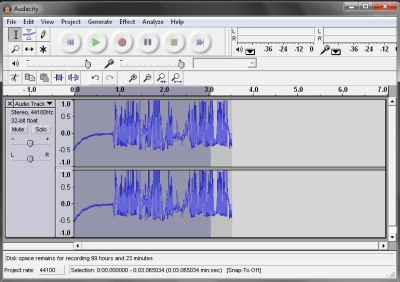
If you want to trim your audio, left click your mouse and high light the audio you want to keep. Go to edit then trim.
Lastly, go to file > export as wav file to save your audio file as a wav file.
Download Audacity at http://audacity.sourceforge.net/
Now, you need to go to your desktop, and click personalized then click on sound. Click on a sound event, and click browse. Open your recorded sound file. Click apply on the window. Now, you should save your custom sound scheme, and you are done.

You can make your computer less boring by recording custom sounds for your PC. Plus, it is also a funny prank to record weird sounds and replace your friends sound effects for Windows with animal, or explosion sounds as an April fools joke.
I personally prefer to work with more advanced DAW like Cubase or Logic pro. The possibilities become endless.
Audacity is still very limited and is not used by serious people in the industry.
But is you need to record some basic stuff and are looking for a cheap solution Audacity should do the trick.
http://www.sound-effects-hunter.com
I agree Audacity is not very feature rich, but good for people who do podcasts, or record audio for their Youtube videos. Audacity is a lot better then Windows Sound recorder since Audacity has more features and options.
It is best to look for a better sound recording and editing suite if you are a professional.