Learn how to make an animated cursor of a small shot gun in RealWorld Cursor Editor for free. I teach you how to draw the frames needed to animate your gun cursor’s bullet, trigger, and gun hammer. Plus, how to save the file as a .ani file, so you can use it in Windows. If you know how to make a animated cursor, you know how to make a standard cursor which you save with a .cur extension. You can also design custom cursors for your software made in Visual Studios, and other application development software like Eclipse, etc. Though, you might need to know a little about coding to code the cursor into the program.
All I did was basically copied and paste the first frame with Real World Cursor Editor by using the toolbar at the bottom of the screen. IÂ drew the bullet, trigger, and hammer moving like a real gun. It helps if you know how to make animated gifs, flash animation, or animation. When I am done I saved my cursor as a .ani file in Windows/cursors folder.
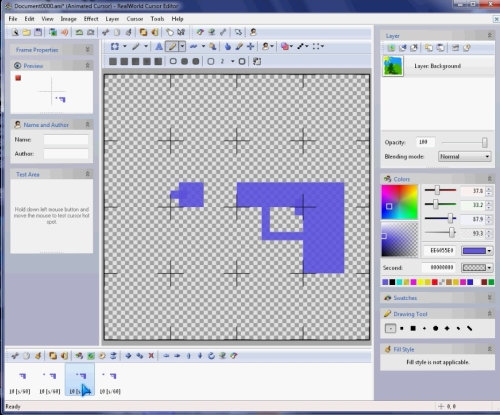
If you do not know how to change your mouse cursor, then read Change Windows dull mouse cursor to nicer custom cursor in 4 steps