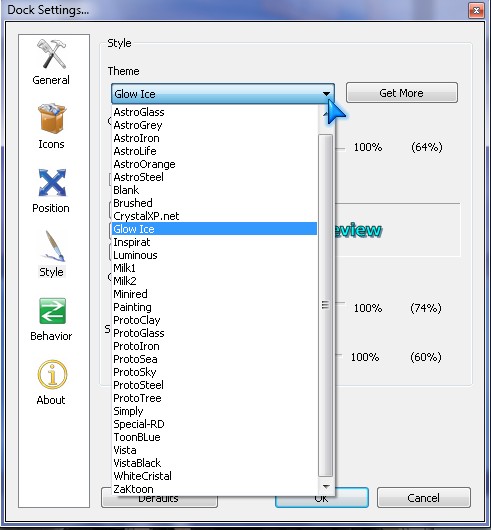Rocket Dock is a free Applications Launcher for your Desktop. It is kind of like the Windows Taskbar quick launch bar in Windows. However, Rocket Dock is more customizable. You can download new themes, icons, and widgets which run in your Dock. You can also minimize windows to your dock. If you own Vista, or above you can even preview thumbnails of minimize windows on the dock. It works great on slower computer. The dock looks similar to the dock on OS X , Ubuntu, and Linux distro docks like gOS.
Watch my video on downloading, and changing the theme in rocket dock. Plus, adding shortcuts to RD.
Download it at http://rocketdock.com/
Download a theme for Rocket Dock at http://rocketdock.com/addons/skins/popular
1. Go to rocketdock.com, and download a skin, and extract the zip to the skins folder on your rocket dock folder in program files like C:\Program Files\RocketDock.
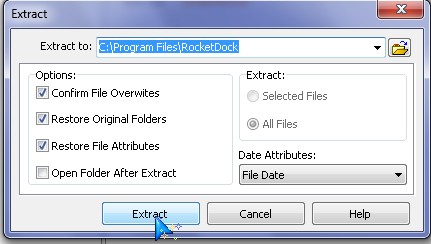
2.Go to Rocket dock, and click on the setting icon (the icon with the hammer).
 Â
Â
3.Go to Styles then pick your theme from the drop down box, and click ok.