
Adjusting your folder options can improve the performance of your computer, and make it easier to use since a lot of your time is spent in Windows Explorer looking inside of folders, and browsing inside drives looking for files.
1. You first need to type folder option in the start menu for Windows 7, and press enter.
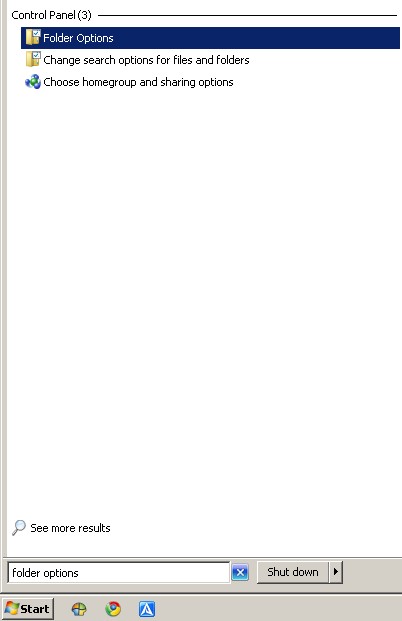
2. Folder Options window will open up.

I like to set my mouse to single-click in folder options since it saves me time, and I don’t have to click my mouse much when opening programs. The view tab is used to adjust how you want to view your folder files. The search tab is for adjusting how Windows search within your folder.
The settings are very well explained in Folder options. If you mess up, just click the reset and restore buttons within the folder settings window.