The new Control Panel in Windows 7 can be difficult for someone to use if they are used to the classic control panel from Windows 2000 and below. But, there is a way to switch to quickly switch to the Classic view of the control second in 1 second.
All you have to do is go to your control panel in Windows 7, and in the View by menu click “Large icon” from the drop down list.
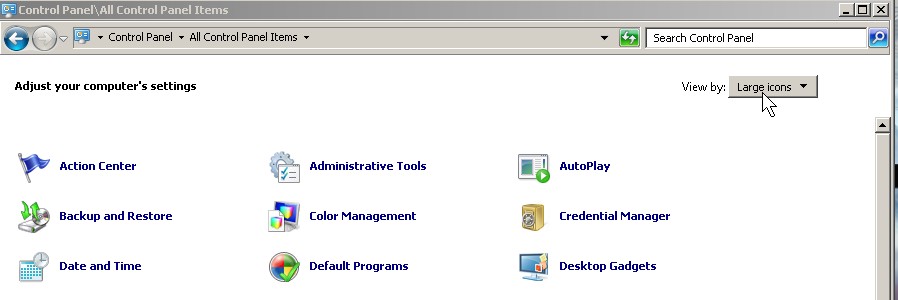
The only thing that is missing is the Sidebar which Microsoft did not include in Windows 7.