
Problem Step Recorder is a very useful program for recording steps for doing a certain task in Windows 7. It is like screen video capturing software, but the output file is a web page .mht file instead of a video file. PSR also zips up the file, so you can easily e-mail it to technical support, or a friend. Problem Step Recorder is most useful for people who work in technical support or make a lot of instructional documents.
1. Type PSR in Start Menu, and press enter.
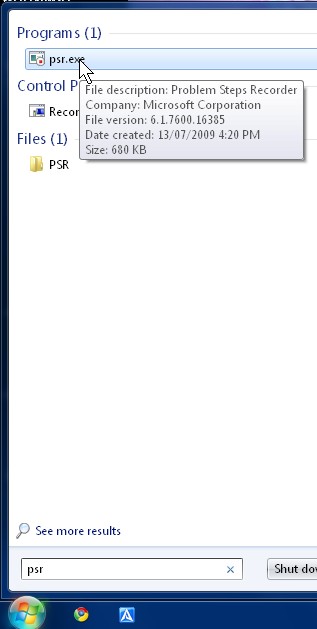 Â
Â
2. Press Start Record Button in “Problem Step Recording”

3. Begin doing your task in Windows, and PSR will record it. You can also Add a comment by pressing the “Add Comment” button.
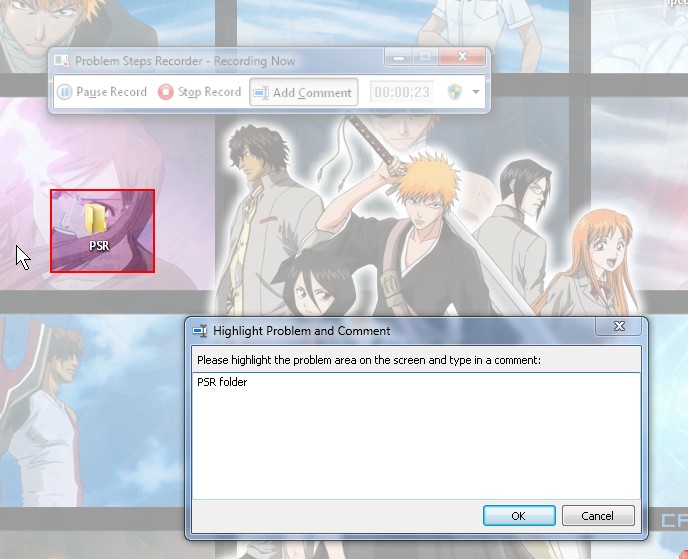
4. Press “Stop Record” button when you finish your task you want to capture.

5. Give your file a descriptive name.
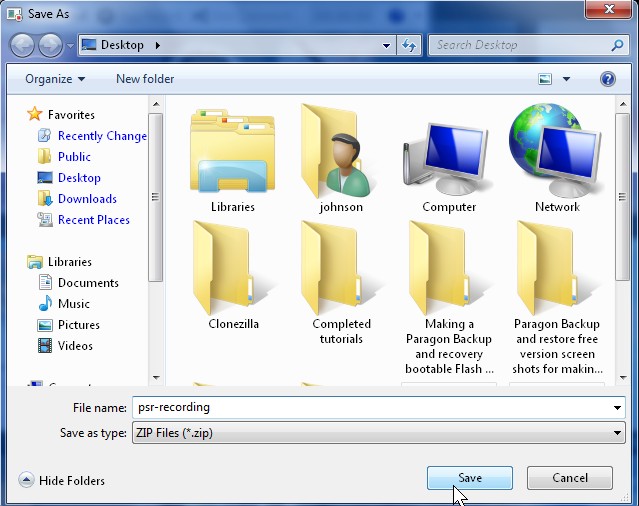
6. The output file inside the zip folder will look something like this.
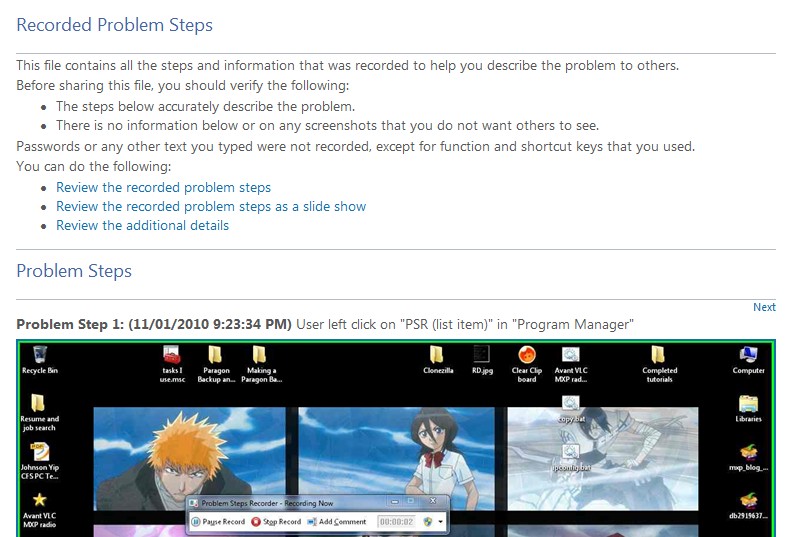
Congratulations, you recorded a PSR file. Now you can share it with who ever you like.
This seems like a really useful application. We’d love to hear more tips at http://www.facebook.com/windowscanada
Cheers,
Andy
Windows Canada
Thanks, for the compliment. I try my best to write computer tips which are useful for consumers and Small office home office consumers.
Good writing, and I very much agree with your thoughts and insights. Hope that more could write such a good word, I said, to continue coming to visit, thank you for sharing.i feel paperless recorder supplier very much
Thanks for the comment. Glad you enjoy my article!
These programs are brilliant, they can really help you understand each step you’ve taken. If you’re not really sure what the problem is, you can use them for a process of elimination by going backwards and trying something else.
I agree Problem Step recorder is great since you can easily see what the user is doing by looking at the PSR log. Camstudio is also a good free and more advance program which can also be used to record a users screen.
That was nice post. I learned a lot from this useful information. Thank you for sharing this.
Thanks for the supportive comment!