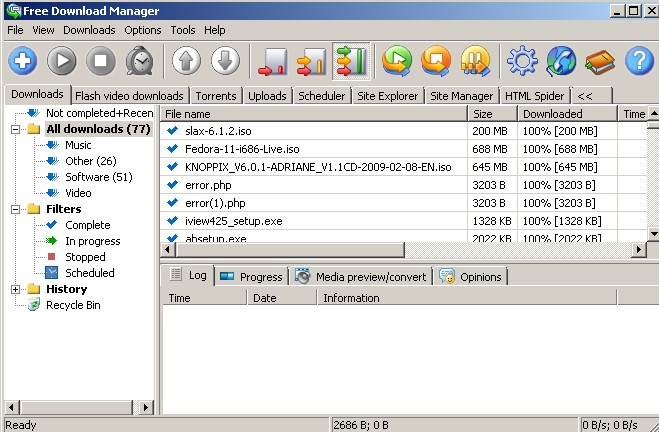
Are you tired of waiting hours for your files to download? I am, so I use Free Download Manager. FDM split downloaded files into sections, and download them at once. It can increase your download speed by 600%. It can also resume broken downloads.
All you have to do is install it on your computer, and everytime you download something. FDM will start up, and download it for you. If you don’t want to use FDM, you can just click the cancel button.
The user interface is also very nice and user friendlyÂ
Download it at freedownloadmanager.org
FDM vs Internet Explorer 8Â default downloader.
FDM took about 5 minutes to download a 690 MB file from Ubuntu.com at 1796 KB/s
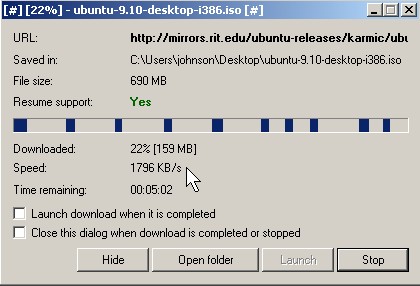
Free Download Manager
 Internet Explorer 8 default downloader took over 3 hours to download the same file at 56.9 KB/s
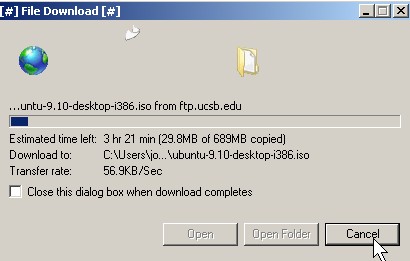
Internet Explorer 8
Interesting article. I really enjoyed it.
Thanks for the compliment!
Download How Do YOu Download
http://freedownloadmanager.org/download.htm is where you can download it.