I found an annoying feature in WordPress 2.8 when I was browsing my upload folders. There are multiple versions of the same picture in my upload folder which is very annoying because I only use the file I uploaded, and not the images that are created automatically when I upload a new picture.
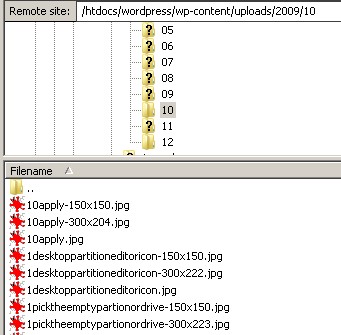
Multiple versions of the same images
Notice that there are some pictures that say 150×150 and 300×200 at the end before the extension. If you do not use the files which are created automatically when you upload a file then those files are just taking up space, and reducing your file limit on your web server if your hosting plan has a file number limit.
It is very easy to disable WordPress from automatically creating multiple sizes of the same image. No plugin for WP is required to stop WordPress from creating images of different sizes automatically.
Tutorial for how to stop wordpress from automatically making multiple sizes of the same image you uploaded.
1. Go to Settings and click on Media

Go to Settings and click on Media
2. Set all text box to zero and uncheck the crop thumbnail checkbox, and click save changes
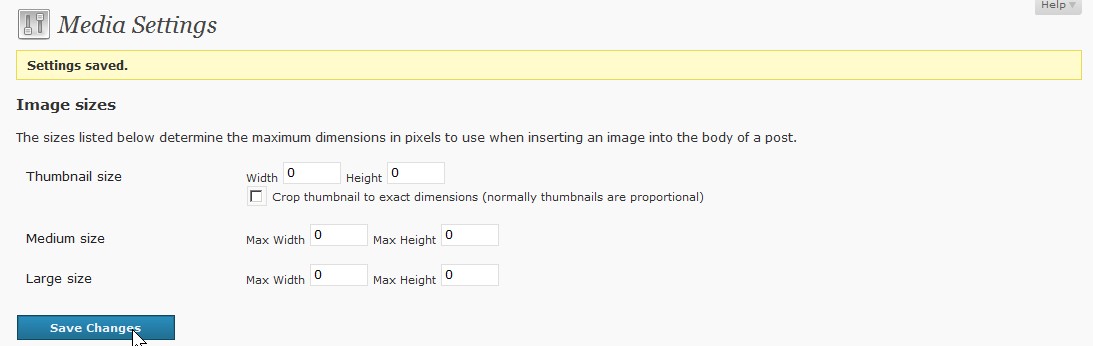
set all text box to zero and uncheck the crop thumbnail checkbox, and click save changes
3. Now all new picture uploades will not have multiple size versions, so you will save space and your file limit.
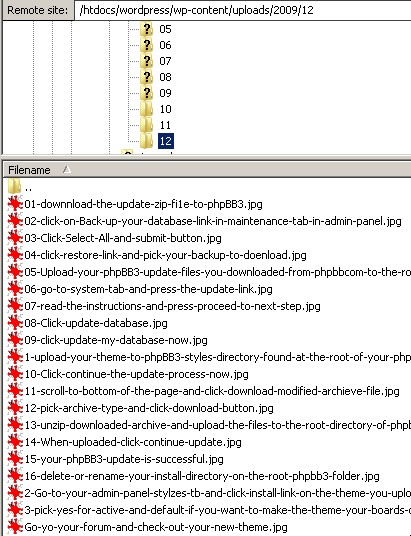
now all new picture uploades will not have multiple versions
Thanks for the info! Can’t log to the vps and check if it’s working but will do as soon as i get home.
You are Welcome, Soul Staker. Hopes everything works out for you!
Hello,
I encountered a problem on my blog. When I clicked the picture, it goes to a smaller image. I don’t know how does it happen but it seems started after I upgraded to 2.9. Help!
Hi again,
I already solve the problem. I just delete the link url to the pictures and its okay. Thanks.
Thanks for telling me your solution. I now know what to do if I encounter a similar problem.
Thank you so much. this was very helpful for me…
.-= brum´s last blog ..Frog Logo psd file =-.
Hi Brum,
No problem, I’m glad my article help you out!
Thanks for commenting on my blog.
Johnson
Thanks mate. That was really bugging me!
Indeed, It was bothering me as well till I found a fix for it, but I notice on some occassions WordPress still make weird sizes of pictures and saved them to my file server, but I think it is a WordPress, or a problem with my web host. Thanks for the comment Jack!
Thanks for the quick article. This has been an annoyance for me as well. Zillions of images.
Hi Devin, you should also check your picture upload folder since I notice sometimes there are still weird sized images on sometimes. I hope this gets fixed in WordPress 3.2, or the setting is disabled by default for new installs.
Thank you very much !
Well, I’ve done everything and it keeps cropping, is that maybe the theme itself?
I get the same issue sometimes. I think it might be a WordPress bug or Web hosting issue. But, I’m not sure.
You can try re-installing Wordpress, or update to the latest version which is WordPress 3.1.2 .
I think it is not a theme problem since the theme is just php files for displaying stuff like your header image, sidebar, footer, posts, comments, etc.
Also, try disabling your plug-ins in WordPress and see if you still get the problem with WordPress making multiple versions of the same image.
files were bothering me too, I did the above steps but wp still generates multiple images. upon investigating I realized that when changing themes I get different number of thumbnails each time. leading me to believe that the theme does generate thumbnails for itself.
Interesting, I never knew a theme can affect the number of thumbnails as well. I wonder if plug-ins and older versions of WordPress can also generate extra thumbnails.