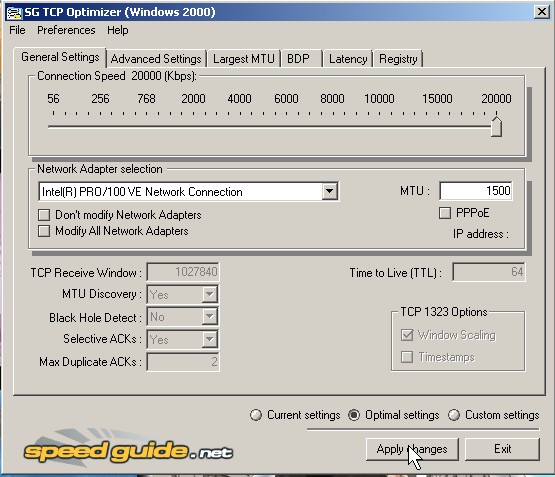
TCP Optimizer moves slider to your internet speed and click apply changes
If you need to find out your internet speed, Use Cnet ISP speed tester.
TCP Optimizer is a free, easy program for tuning and optimizing your Internet connection. There is no install required, just download and run.
TCP Optimizer moves slider to your internet speed, click optimal setings, backup your registry, and click apply changes.
 Lol Durken316 ending is funny “peace out, and out”
Download link http://www.speedguide.net/downloads.php
If you want improve speeds in Vista, this does not work, but SG has a guide for Vista here:
http://www.speedguide.net/read_articles.php?id=2574
I also heard Vista service Pack 2 can improve your internet connections quality because it removes the limit of 10 half open outbound TCP connection, and Fixes Wi-Fi problems when Vista awakes from sleep mode.
Updating your network card adapter might also improve your overall network and internet connection speeds.
Flashing your routor, or switch to the latest firm ware also might help improve speed and reliability of your network, but it can be risky if you do not know what you are doing.