PF9TE3RDWS4R
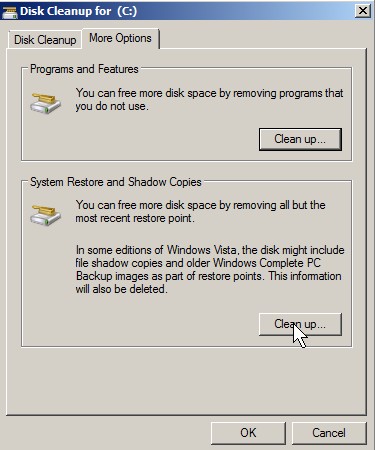
System Restore is a great function in Windows 2000 to Windows 7, but it can take up to 20% of your hard drive space which is a lot if you need to download a huge movie or a few Dual layer DVD ISO files. Disabling System restore is a very bad idea. If your Operating System breaks, you can’t roll back your system to an earlier date. But, if your computer has been working fine for a few days after a major update, or program installation like MS Office then it should delete all system restore except for the Newest one.
Tutorial for deleting older system restores and shadow copies
Open up Disk Cleanup by going to the Start menu Button > Run > type  Cleanmgr.exe in the text box, and press OK.
Pick the drive you want to clean, and press OK. It may take a while to load.
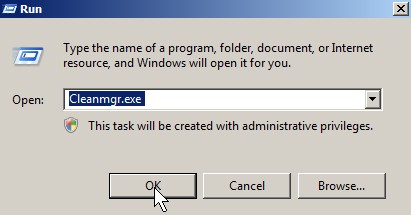
Disk clean up run command
 Click on the More Option Tab, and press “Clean Up… button” on the System Restores and Shadow copies box.
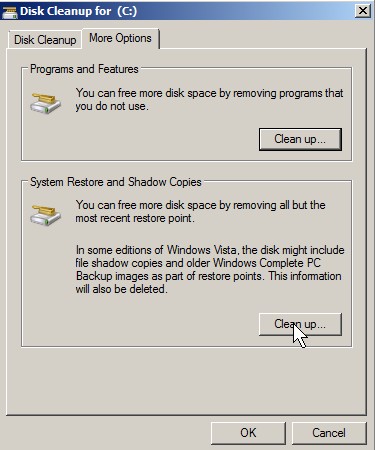
Clean up system restore and shadow copy
Lastly, click Ok on the Disk Cleanup window if you want to empty your recycle bin, and clean up temporary files. Other wise click Cancel. I usually gain back 20GB of space on my 200GB drive when I delete my system restores and shadow copies.