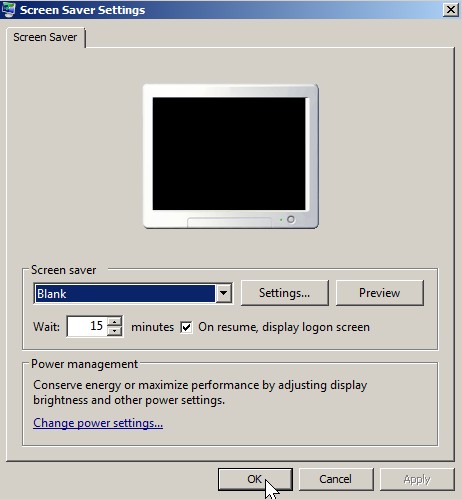
The Screen Saver not only prevents your old tube monitor from burning an image on your screen, but also protects your privacy when it is on because an animation the size of your screen blocks people from seeing what is on your screen. But, if someone types on your keyboard or move your mouse, your privacy is gone unless you set up your screen saver to bring you to your login screen before you can access your PC. What you need first is a password protected user account otherwise people can justleave the password text box blank and log in.
Tutorial for password protecting Windows Screen saver.
1.Right click your desktop background and pick personalize from the Right click menu.
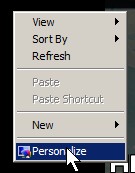
2. Click on Screen saver link in the Window.
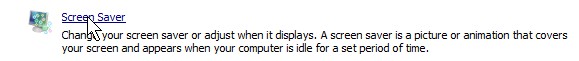
click on Screen saver link
 3. Check on resume logon, display screen then press ok. If you have not pick a screen saver, pick one and set the wait time as well.
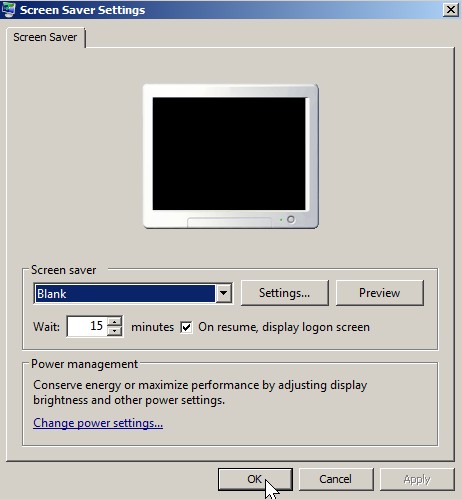
Check on resume logon screen press ok
 Now hackers have a more difficult time seeing what is on your computer. Remember not to keep passwords near your computer, or in the same room. It is best to memorize them, or keep them in your wallet, a locked box in a hidden place, or someother secure location.
It is also worth it to password protect your BIOS to prevent people from booting your computer from a Live CD like Ubuntu, and copying all your files.