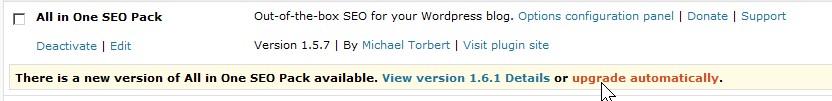
Updating your WordPress’ Plugins is very simple. It only a few clicks of the mouse, and you are done.
Backup your blog files and database just in case something unexpected happen.
1. Log into WordPress with an Administrator user account.
Â
2. Click on Plugins buttonÂ
plugin
3. Click on Upgrade automatically link.
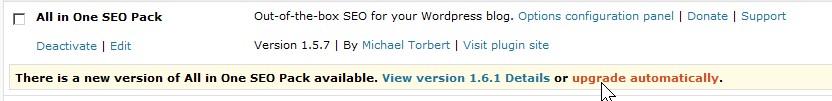
Upgrade automatically
Â
4. You will be redirected to the install page, and the plugin should update automatically.
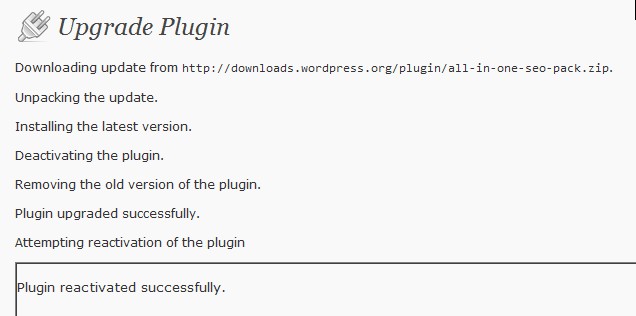
Install process
Â
5. check out your plugin to see if it works if it does not deactivate it and reinstall the old version.
Â
Â