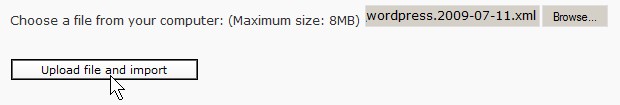Backing up your WordPress posts, pages, comments, custom fields, categories, and tags are important since things can always go very wrong, and you lose all your hard work. Backing up your work in WordPress is simple. It only requires a few click of your mouse.
1. Login to word press with an administrator account.
Â
2. Click on Tools Button on the left navigation bar.
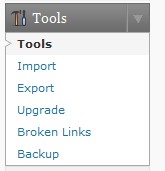
Tools
Â
3. Click on export link which is under tools.
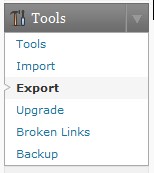
export
Â
4. Click “Download Export File” button
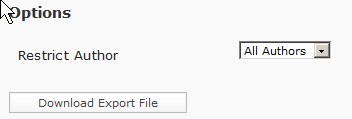
"Download Export File"
Â
5. Save File to computer.
Â
6. To Import your posts, pages, comments, custom fields, categories, and tags from a WordPress export file, click on the Import link which is above Export.
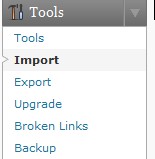
Import
Â
7. Click the Word press link on the right.
Wordpress link
Â
8. Browse for your imported wordpress posts and click upload file and import.