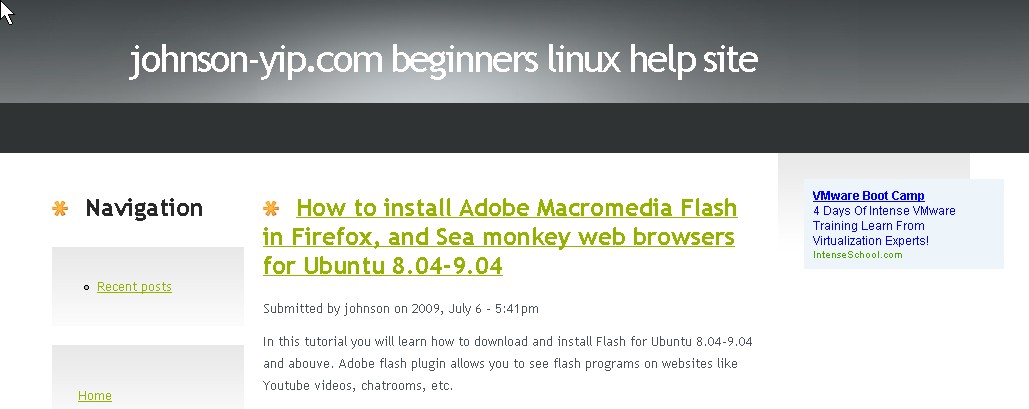
Learn how to install a new template/theme in Drupal 6.x Content Management System with hust a FTP client and web browser.
1. Download a theme compatible with Drupal 6 from http://drupal.org/project/themes
2. Unzip your theme to your computer.
Â
3. upload your theme to yourdrupalsitefolder/themes with an FTP client like filezilla
Â
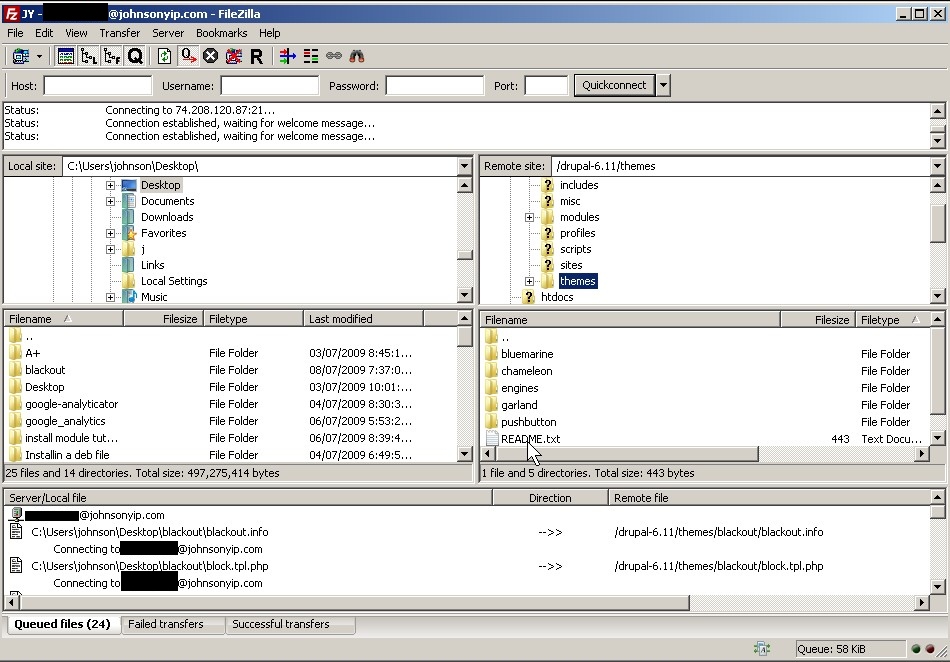
Drupal theme upload with filezilla ftp client
4. Login to your website at yoursite.com/user with an administer acount.
Â
5. Click on the administer link on the sidebar.
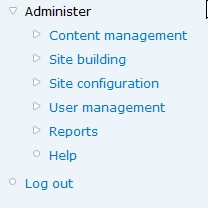
Administrator link on navigation bar.
Â
6. Click on the site building link.
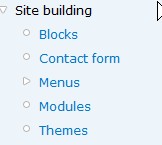
Click on "site building" link on navigation bar.
Â
7. Click on themes.
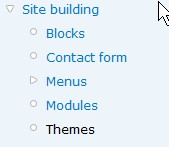
Click on themes in Navigation Bar
Â
8.Check the enabled checkbox for your newly installed theme then pick the default button.
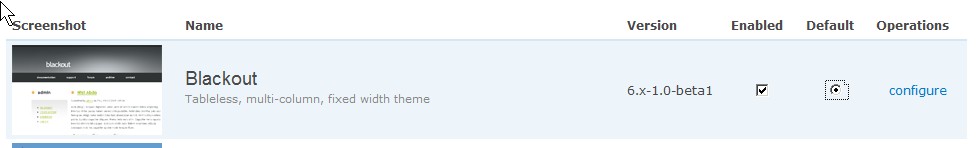
Check the enabled checkbox for your newly installed theme then pick the default button.
Â
9. Lastly, click the Save Configuration button at the bottum left of the webpage.
Â
10 Checkout website homepage.
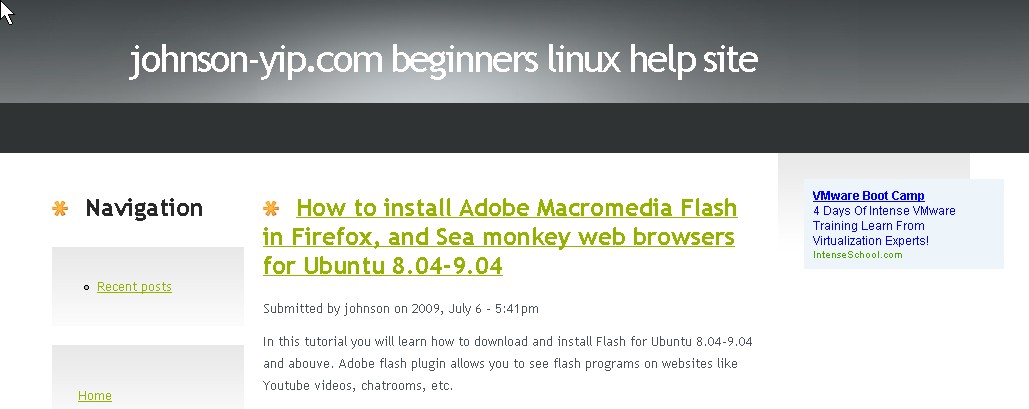
Johnson-yip.com homepage
Â
Â