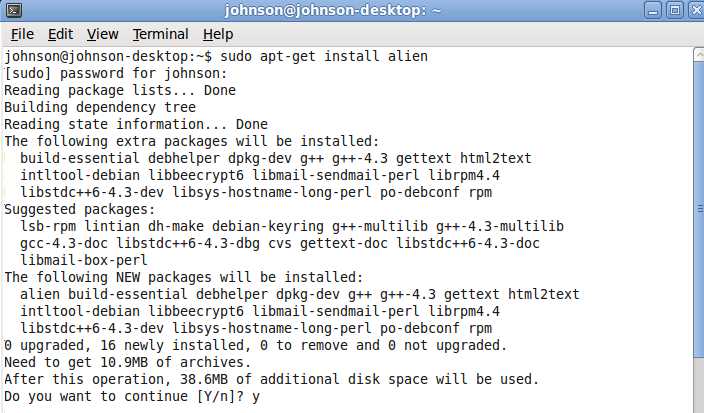
Unfortunately, Ubuntu can’t run .rpm install files, so you need to use terminal to install alien to use in terminal to convert .rpm files to .deb install files, so you can install the progrm in ubuntu.
You need to be log in as a root user or an administer account to install programs.
1. Start the terminal Command prompt program in Ubuntu at  Applications, Accessories and Click Terminal short cut .
2.type “~$ sudo apt-get install alien” without the qoutes and type your root password press enter and type Y.
 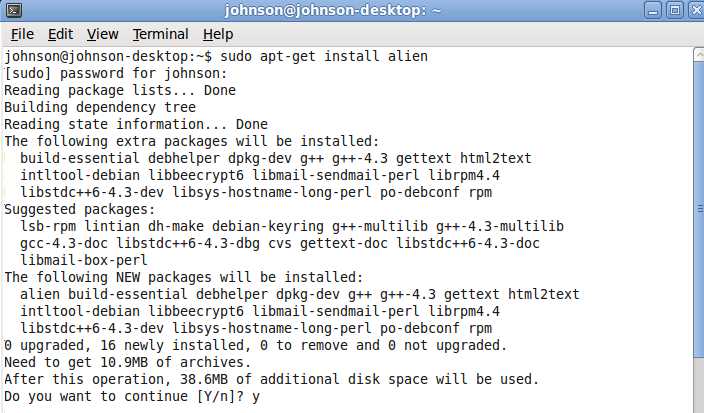
3. put the .rpm file is in your user folder in Ubuntu.
4. Type :
$cd ~/desktop
$sudu alien -k nameoffile.rpm
in Terminal.
5. deb file generated if you type in everything correct.