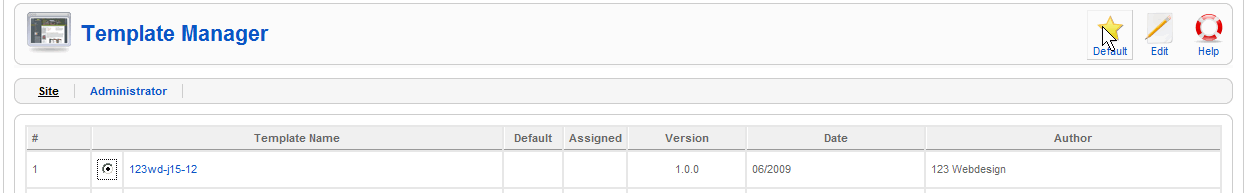
Installing a new template in Joomla is simple, and easy to do. It just requires you to upload your template with a web browser and enable it in a browser. Having a new template is a good way to make your website different from the many sites which are currently on the web. There are plenty of free templates you can download for free and find. Just type in “Free Joomla 1.5” in your favourite search engine like google.com
1. Log into an Administrator Account on your Joomla website.
2. Click on Extensions, and click on Install and uninstall.
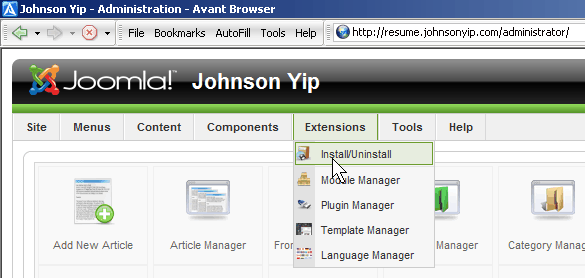
Install button for going to install page
 3. Click browse Button
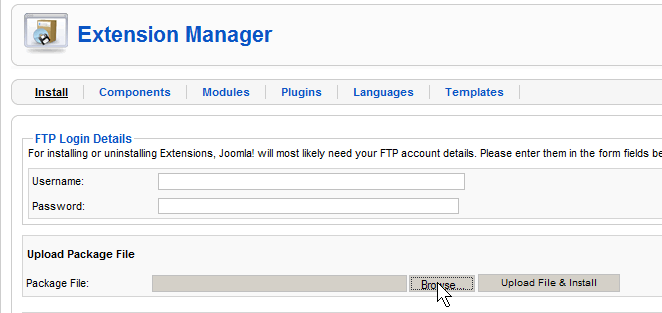
click browse button4. Find your template file and click upload and install button.Find the template on your computer and click upload and install.
 5. install template success show up if your template was successfully installed.
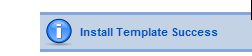
install template complete
 6. Go to Extensions then template manager
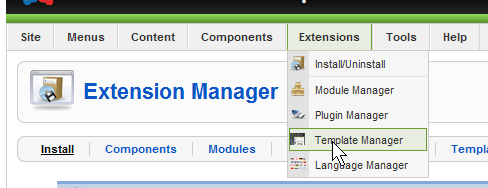
Click on Extensions then Template Manager
7. Pick your new template you installed and click default star button.Â
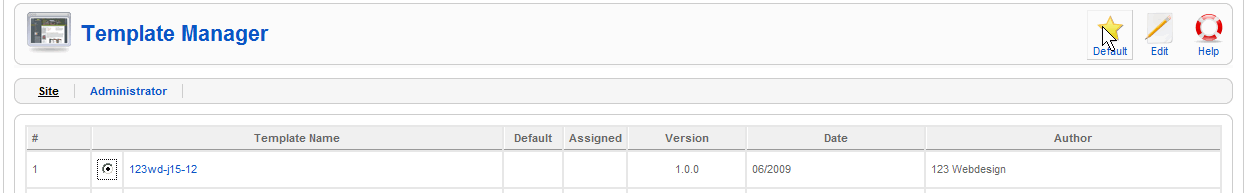
Pick newly installed template and press default star button.