Wavasaur is a great program to use to remove vocals/voices from your mp3 sound files. It is easy to use and free for personal use. It has a lot of great features for trimming and editing music and audio levels in Windows. It is similar to Audacity which is a sound recording software which is also free to use.
Go to process then click on Vocal remover menu item.
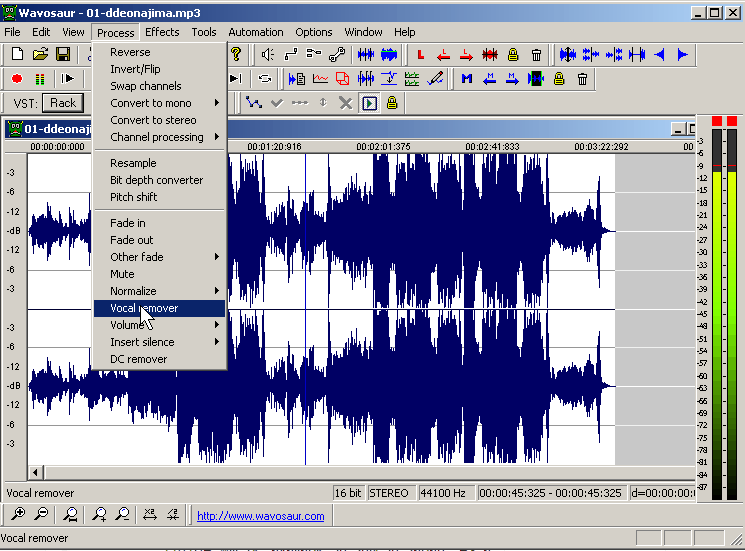
remove voices from music with Wavosaur
Wavasaurs website : http://www.wavosaur.com/
Not at all !.
Hi Ohisio John, can you be more specific, so I see if I can help you look for what you are looking for?
Yea i don’t know if you guys have ever actually used this program before, and this action specifically, but it removes the music, most of the vocals and tampers with everything else. Make it better.
It doesn’t really remove the vocals. There still like some echo of the voice left. 🙁 Please help meeee.
Hi Janna, I recommend posting a topic to http://www.wavosaur.com/forum/ since I’m not too familiar with the more advance features of Wavosaur, or know how to remove echo.