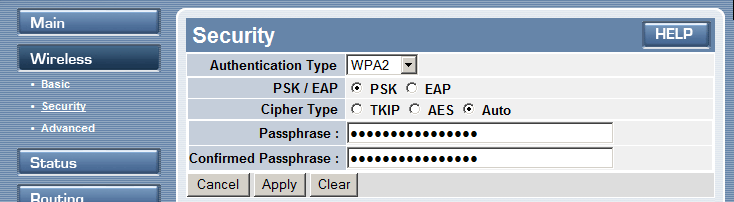
Â
 You have to go to your routors website which usually have a address similar to http://192.168.1.1/ “Check your routor’s brand website or instructions booklet or CD” . The default password to login to website is usually Username: admin Password: admin
My routor has a link called Wireless and a sublink called security where I can set my password and encryption type for wireless. I recommend you use WPA or WPA 2 since WEP is not as secure as WPA & WPA2
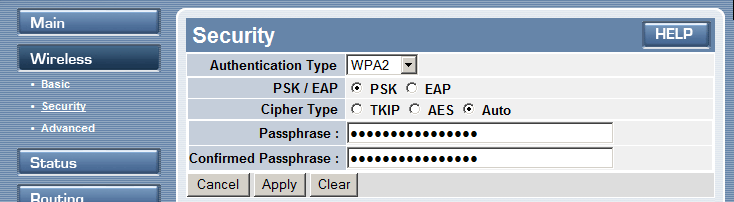
password protect your routor with WPA, and a password.
If you still have the Instructions Booklet or CD that came with the Routor, you might be able to learn how to set up a password for your routor. Also, turning off SSID broadcast, enabling MAC filtering will help.