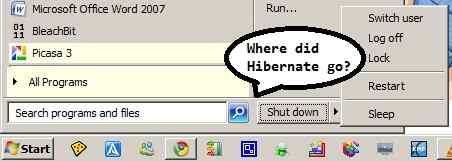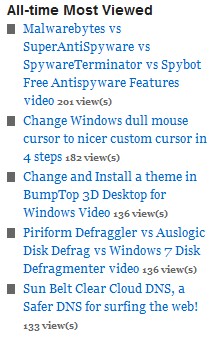by Johnson Yip
on September 3, 2010
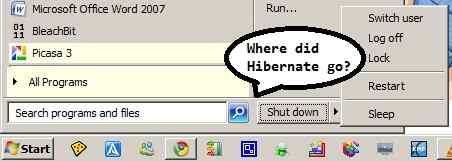
I notice sometimes when messing around with my Windows 7 Power Options. I accidentally turned off Hibernate in Windows 7 which means I can no longer hibernate my computer from the Windows 7 Start Menu Shutdown options when I click the arrow on the right side of the hibernate option in Windows Start Menu’s Shutdown button.
I only have the Restart, lock, log off, restart, switch user, sleep, and shutdown options in the shut down options. However, what happen to the Hibernate option, and how can I turn it back on and get hibernate back?
Click Here to learn how to get Hibernate back in Windows 7 Startmenu Shutdown option
Tagged as:
get Hibernate in Windows 7,
hibernation,
microsoft,
microsoft windows,
operating system,
turn on hibernate Windows 7,
windows,
windows 7,
Windows 7 hibernate,
Windows 7 Power options
by Johnson Yip
on August 31, 2010
 Â I been using Avg 9 Anti-virus, and notice it reads and writes to my drive a lot which got very annoying since my hard drive is kind of loud and hearing the thrashing sounds of my drive moving it’s head and reading and writing data ruins the mood of my music playing in the background while I am typing, or just watching a video. The hard drive is the loudest and most noticeable piece of hardware in my computer.
 I been using Avg 9 Anti-virus, and notice it reads and writes to my drive a lot which got very annoying since my hard drive is kind of loud and hearing the thrashing sounds of my drive moving it’s head and reading and writing data ruins the mood of my music playing in the background while I am typing, or just watching a video. The hard drive is the loudest and most noticeable piece of hardware in my computer.
I notice that the AVG Cache Server program reads and write to my hard drive a lot. I read online that the AVG Cache Server is used to maintain the performance of AVG and make it scan faster.
Avgchsvx.exe is the file name for AVG File Cache Server program in Windows Task Manager.
But, AVG Cache Server with its default settings makes my hard drive in Windows 7 read and write so much which it is noticeable during using Windows for daily  tasks like browsing the internet with a web browser or opening files. I like my computer quiet, so I can live with the decrease in AVG and system performance.
If you do a lot of video encoding and gaming the read and writes which AVG Cache Server may slow down your video encoding or gaming load times since your game is also competing for hard drive resources which are being used by AVG Cache Server.
Click Here to learn How to disable AVG Cache Server settings for a more quieter computer by reducing Hard drive activity
Tagged as:
avg 9 antivirus,
avg 9 free antivirus,
AVG Cache Server,
computer security
by Johnson Yip
on August 31, 2010
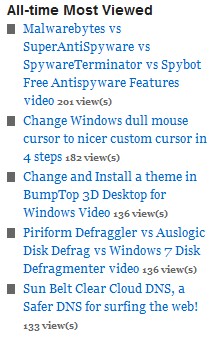
Having a most viewed add-on for a blog can help you keep track of which posts on your blog is doing well. Plus, it can improve the user experience on your blog by using a “most popular Post” plug-in on your blog. New users will know which post are most popular, and they might be more interested in viewing it because it is so popular. Some users might be more interested in commenting on your posts if they know it has a lot of visitors per day, and it is linked to your front page. If the commenter leaves a comment with their Website link in the Link text box, they can get additional traffic by commenting and linking their site on your most viewed posts vs on your less popular posts. Also, some people believe popular posts can be better quality then unpopular posts since having a lot of views may make your article more trustworthy like Digg.com where Websites which are Digg more seem more worthy to read since so many viewed them.
Click here to learn whic WordPress Plug-in I use to display my Most Viewed posts on my blog
Tagged as:
popular blog post plug-in,
popular posts,
wordpress plug-in,
wordpress popular post plug-in