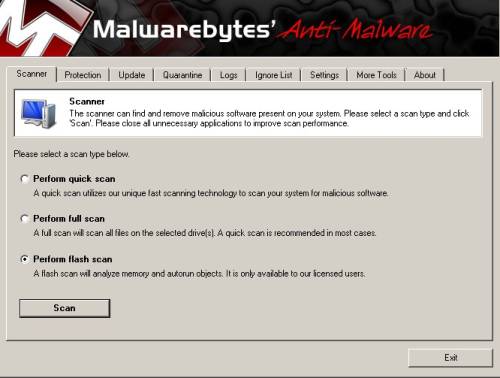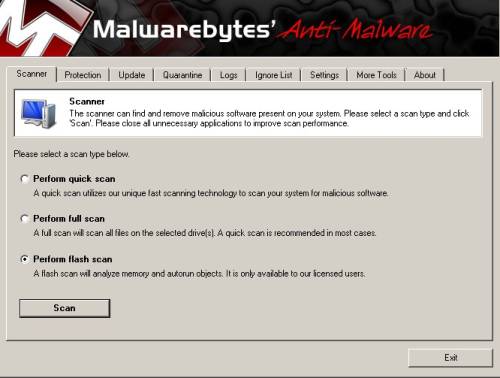
Malwarebytes Anti-Malware Full Version Lifetime is one of the best Anti-Malware software I used. It help me remove malware which other anti-malware failed to prevent and remove viruses, worms, trojans, rootkits, dialers, spyware, and malware infections. I also love how easy it is to use Malwarebytes to remove. All I have to do is install Malwarebytes Full Version, and it protects me from all the latest malware threats and malicious websites with its active malware shield which starts up automatically when I turn on my computer. The active malware shield and website blocker protected me from websites and threats I wouldn’t have notice if it was not for Malwarebytes shields notifying me.
Why should you have anti-malware software running at all times on a Windows computer?
The answer is simple. Malware is made by criminals which want to ruin your computers, steal your identity with keyloggers, annoy you by sending you and other people spam, scam you of your hard earn money by tricking you into buying fake software which does not work.
The System Requirements are also very reasonable for Malwarebytes which means it should run fast on most Windows computer made in the last 10 years.
- Microsoft Internet Explorer 5.5 or higher.
- Microsoft Windows 2000 or higher.
- 500MHZ processor.
- 256 MB of RAM.
- 5 MB free disk space.
Summary of Features from Malwarebytes
Support for Windows 2000, XP, Vista, and 7 (32-bit and 64-bit)
Light speed quick scanning
Ability to perform full scans for all drives
Malwarebytes’ Anti-Malware protection module (requires registration)
Database updates released daily
Quarantine to hold threats and restore them at your convenience
Ignore list for both the scanner and Protection Module.
Settings to enhance your Malwarebytes’ Anti-Malware performance
A small list of extra utilities to help remove malware manually
Multi-lingual support
Works together with other anti-malware utilities
Command line support for quick scanning
Context menu integration to scan files on demand
Source:: Malwarebytes
Installing Malwarebytes Full Version is very easy, all you do is run the installer file by double clicking it on the CD and follow the step by step wizard like most software, and Malwarebytes full version is installed on your Windows computer protecting you from the latest virus, spyware, rootkits, and malware threats.
Malwarebytes also can work with other security software like Antiviruses, Firewalls, and Sandbox programs for even more protection. I run Malwarebytes paid version along side Microsoft Security Essentials, Immunet Cloud antivirus, Winpatrol Plus, Windows 7 built-in firewall and System Protect, and never experience a problem with Malwarebytes conflicting with any of my other security software and application software like web browsers.
Click Here to read my review and thoughts on how Malwarebytes Full Lifetime version can save you a lot of time, frustration, and grief in the long run from Malware infections which destroy your computer and life !