by Johnson Yip
on November 13, 2010
I have been using OpenDNS Free account for a few weeks, and it works great at replacing my internet service providers DNS and filtering websites for me which I do not view or download to my computer.
I find it to make my internet slightly faster when loading websites. If you sign up for an account at OpenDNS, you have the ability to use OpenDNS to block the domain names of adware, botnets, phishing by using phishtank, malware, adult, gambling, alcohol, proxy servers chat, dating, suspicious responses and many other types of sites from your user account on OpenDNS. All you have to do is check the categories you do not want to view on your computer to block specific categories in the web content filtering custom setting or pick from pre-made configurations if you are not sure which categories you want to block.
It is also possible to always allow or never allow a domain name even if the category is block or not. However, for the free account, you are limited to only 25 domain names. Web content filtering is great if you do not want to install parental control or web filtering software on your home computer, but want content filtering capabilities on your computer to prevent your family computer safe from websites with indecent material.
Click Here to learn more about OpenDNS and read how it can speed up your internet experience, and make it more secure!
Tagged as:
computer networking,
dns,
dns service,
domain name server,
opendns,
opendns content filtering,
opendns parental control
by Johnson Yip
on November 10, 2010
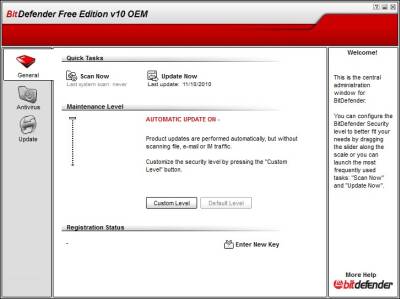 I been using the free version of BitDefender V10 for a few days, and it works great as a second opinion scanner. I can run it along side Microsoft Security Essentials. There is no active shield on the free version of BitDefender Free Edition Version 10 to interfere with Microsoft Security Essentials Free Antivirus which does have a active shield.
I been using the free version of BitDefender V10 for a few days, and it works great as a second opinion scanner. I can run it along side Microsoft Security Essentials. There is no active shield on the free version of BitDefender Free Edition Version 10 to interfere with Microsoft Security Essentials Free Antivirus which does have a active shield.
I like that BitDefender free has automatic updates and schedule scan which is good for a free program.There is a Deep, Full, Quick, Removable Drives, Memory, Rootkit, and My Documents scan. It uses the same ICSA Labs certified scan engine found in BitDefenders paid products.
The Auto definition update feature also does not bother me like some anti-virus which has pop-up windows which tells me its updating. BitDefender free just has a small text bubble on the system tray in Windows which tell me it is updating, so it does not bother me when I surf the internet, or watch videos.
BitDefender is best used as a second opinion antivirus, and for system recovery when your regular anti-virus fails at detecting and removing a virus which BitDefender Free can remove.
Click Here to learn more about Bit Defender Free Version 10, and why it is great as a second opinion antivirus!
Tagged as:
bit defender 10 free,
bit defender version 10 free edition,
bitdefender free 2010,
computer security,
free Antivirus
by Johnson Yip
on November 5, 2010
If your home network is broken, none of your computers can go on the internet, use shared printers, and access other computer’s file which can be very annoying. Fixing your computer network is very simple in most cases as long as you take the time to learn how to fix it. All you need are a few network repair tools, and a good book or other resource like website on networking troubleshooting and repair.
It is very inexpensive to repair and trouble shoot a home network, both wired and wireless. The tools to fix a network like a crimper, network wiring tester, and plugs cost under 50 dollars if you buy them from an online retailer like Amazon which also includes free shipping.
I recommend CompTIA Network+ All-in-One Exam Guide, Fourth Edition by Mike Meyers for learning about how to configure, install, and repair wired and wireless networks for Windows, Mac, and Linux. I read the book, and I found it is very easy to understand because it has a lot of diagrams on managing a small to large network. It also has chapters about using software and hardware tools for fixing your network. It also contains a CD which contains quiz questions, video tutorials, and software for helping you troubleshoot, repair, and optimize your wired and wireless network. Plus, you can take the Comptia Network+ certification after you finish reading the book if you feel you are proficient in Networking after finishing reading the book.
Click here to see all the tools you need for fixing your home network!
Tagged as:
computer networking,
computer networking trouble shooting,
home network repair tool kit,
home networking repair,
networking repair tools
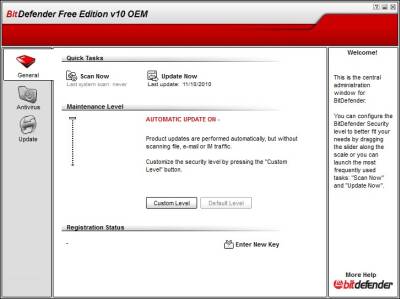 I been using the free version of BitDefender V10 for a few days, and it works great as a second opinion scanner. I can run it along side Microsoft Security Essentials. There is no active shield on the free version of BitDefender Free Edition Version 10 to interfere with Microsoft Security Essentials Free Antivirus which does have a active shield.
I been using the free version of BitDefender V10 for a few days, and it works great as a second opinion scanner. I can run it along side Microsoft Security Essentials. There is no active shield on the free version of BitDefender Free Edition Version 10 to interfere with Microsoft Security Essentials Free Antivirus which does have a active shield.