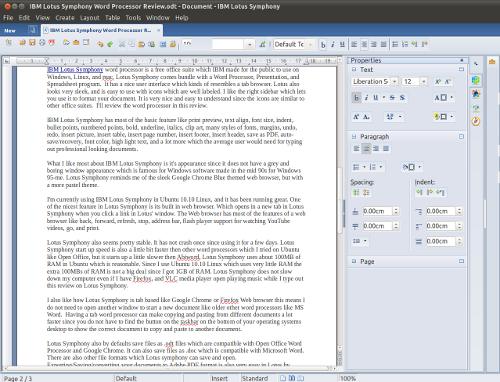
IBM Lotus Symphony word processor is a free office suite which IBM made for the public to use on Windows, Linux, and mac. Lotus Symphony comes bundle with a Word Processor, Presentation, and Spreadsheet program. It has a nice user interface which kinds of resembles a tab browser. Lotus also looks very sleek, and is easy to use with icons which are well labeled. I like the right sidebar which lets you use it to format your document. It is very nice and easy to understand since the icons are similar to other office suites. I’ll review the word processor in this review. Come back to my blog on a daily basis since I plan to review the Presentation Software in IBM Lotus Symphony in a future blog post.
Click Here to continue reading my review on IBM Lotus Symphony Free Word Processor
 Abiword is a simple to use word processor which works with Ubuntu Linux 10.10. It is also available for Windows. It has most of the functions you need in a word processor like a spell checker, grammar checker, insert table, insert picture print, save, bold, indent, underline, high light, print, print preview, cut, paste, copy, insert tables, bullet points , number points, font color, and more.
Abiword is a simple to use word processor which works with Ubuntu Linux 10.10. It is also available for Windows. It has most of the functions you need in a word processor like a spell checker, grammar checker, insert table, insert picture print, save, bold, indent, underline, high light, print, print preview, cut, paste, copy, insert tables, bullet points , number points, font color, and more.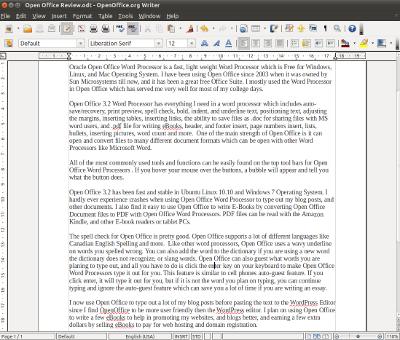 Oracle Open Office Word Processor is a fast, light weight Word Processor which is Free for Windows, Linux, and Mac Operating System. I have been using Open Office since 2003 when it was owned by Sun Microsystems till now, and it has been a great free Office Suite. I mostly used the Word Processor in Open Office which has served me very well for most of my college days.
Oracle Open Office Word Processor is a fast, light weight Word Processor which is Free for Windows, Linux, and Mac Operating System. I have been using Open Office since 2003 when it was owned by Sun Microsystems till now, and it has been a great free Office Suite. I mostly used the Word Processor in Open Office which has served me very well for most of my college days.