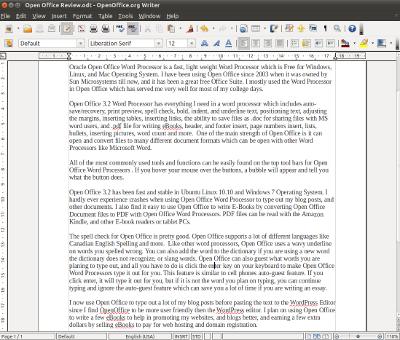 Oracle Open Office Word Processor is a fast, light weight Word Processor which is Free for Windows, Linux, and Mac Operating System. I have been using Open Office since 2003 when it was owned by Sun Microsystems till now, and it has been a great free Office Suite. I mostly used the Word Processor in Open Office which has served me very well for most of my college days.
Oracle Open Office Word Processor is a fast, light weight Word Processor which is Free for Windows, Linux, and Mac Operating System. I have been using Open Office since 2003 when it was owned by Sun Microsystems till now, and it has been a great free Office Suite. I mostly used the Word Processor in Open Office which has served me very well for most of my college days.
Open Office 3.2 Word Processor has everything I need in a word processor which includes auto-save/recovery, print preview, spell check, bold, indent, and underline text, positioning text, adjusting the margins, inserting tables, inserting links, the ability to save files as .doc for sharing files with MS word users, and .pdf file for writing eBooks, header, and footer insert, page numbers insert, lists, bullets, inserting pictures, word count and more. One of the main strength of Open Office is it can open and convert files to many different document formats which can be open with other Word Processors like Microsoft Word.
All of the most commonly used tools and functions can be easily found on the top tool bars for Open Office Word Processors . If you hover your mouse over the buttons, a bubble will appear and tell you what the button does.
Open Office 3.2 has been fast and stable in Ubuntu Linux 10.10 and Windows 7 Operating System. I hardly ever experience crashes when using Open Office Word Processor to type out my blog posts, and other documents. I also find it easy to use Open Office to write E-Books by converting Open Office Document files to PDF with Open Office Word Processors. PDF files can be read with the Amazon Kindle, and other E-book readers or tablet PCs.
The spell check for Open Office is pretty good. Open Office supports a lot of different languages like Canadian English Spelling and more. Like other word processors, Open Office uses a wavy underline on words you spelled wrong. You can also add the word to the dictionary if you are using a new word the dictionary does not recognize, or slang words. Open Office can also guest what words you are planing to type out, and all you have to do is click the enter key on your keyboard to make Open Office Word Processors type it out for you. This feature is similar to cell phones auto-guest feature. If you click enter, it will type it out for you, but if it is not the word you plan on typing, you can continue typing and ignore the auto-guest feature which can save you a lot of time if you are writing an essay.
I now use Open Office to type out a lot of my blog posts before pasting the text to the WordPress Editor in HTML mode since I find Open Office to be more user friendly then the WordPress editor. I plan on using Open Office to write a few eBooks to help in promoting my websites, and blogs better, and earning a few extra dollars by selling eBooks to pay for web hosting and domain registration.
I am also saving my Open Office Document files in my Ubuntu One Cloud Folder, so if my computer breaks, I still have a copy of my document backed up to the Internet. You can use DropBox, if you are using a non-Ubuntu operating system.
Open Office Free Word Processors 3.2 by Oracle has been a great word processors for my needs like writing resumes, letters, blog posts, ebooks, and homework.
You can download Open Office from OpenOffice.org .
Oracle Open Office is also the default Office Suite for many Linux based Operating Systems like Ubuntu.
I recommend you get Getting Started with Open Office .org 3: OpenOffice.org 3.0 if you want to learn how to use all the features of Open Office, or had no or little experience with Office Suite software. It is not a very expensive book since it only cost 20 dollars at Amazon. If you buy 5 more dollars in items, you can ship it for free to your house for US residents.
I have become extremely frustrated with Open Office for it has this nasty feature that for some reason keeps popping up and making the document useless to me. This is ASCII Filter Option. There is many other things that I despise about Open Office but that is number one on my list! The Thesaurus is also a joke, for example; for the word “predator” they use “vulture” which is NOT a predator but a scavenger!
Of course one should not look a gift horse in the mouth, for you get what you pay for!
Indeed, Open Office is free, so sometimes stuff takes longer to fix.
I never experience the error which you talked about, thankfully. Regularly backing up different versions of your work or emailing document attachments to yourself when you take a break from writing can be a good way to prevent too much data lost since your last version won’t get corrupt. This is how I backup my work when I have a very important document to type out.
Open Office now is not the default Web browser for most Linux based operating system. Now it is LibreOffice which is based on Open Office, but it is open source forever which might not be true for Open Office which is now own by Oracle.
I think using a Text editor like notepad to write your document, and paste it into Open Office might be a safer way to write documents without problems since I never really experience corrupt files with Notepad, or WordPad compared to Word Processors which sometimes corrupt files randomly, or because of a bug.
Google Docs which is a free online word processor also seem pretty stable in my experience, but if you lose the internet, or you lost your Google Docs online account, you can’t access your documents unless you downloaded them to your computer as ODT, DOC, or RTF files, and use a regular Word Processor.
Hi…
Openoffice is a great and feature-rich software for word processing. I am using this one since the last few years. I was just impressed through its real and important features.
I have two computers so that from one i am using open office while on the other one, i am using online word editor,
I had also used Abiword and jarte but as i compared those to the open office, this one lead me rejecting any other so that i didn’t looked back to those and using this one along on my computer.
I check out Online Word Editor, and jarte. I also used Abiword in the past. I think Kingsoft Office, and Libreoffice are also pretty good.