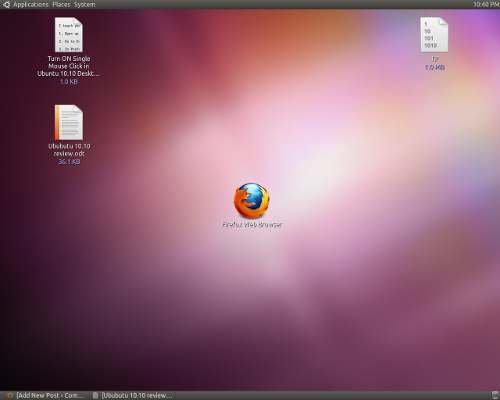
Ubuntu 10.10 Maverick Meerkat desktop is a free Linux based operating system which I installed on my home computer . Using Ubuntu 10.10 Linux has been a very pleasant experience. It has been relatively trouble free, and fast. I like how it takes less then a minute to start up my computer and a few seconds to shut down my computer when using Ubuntu 10.10 desktop edition. Ubuntu comes with a lot of useful software per-installed like Office Suites, E-mail client, web browser, and media players.
One of the things I like most about Ubuntu is Ubuntu does not slow down after using it for many hours straight. This means I do not have to restart my computer after a few hours to make Ubuntu run as fast as when I logged into Ubuntu 10.10 a few hours a go.
Installing Ubuntu 10.10 was very easy since all I have to do is start my computer from the Ubuntu 10.10 install CD which I got from Ubuntu.com . You can choose to buy the Ubuntu 10.10 install CD for £ 5.00 for a pack of 5, or download and burn your own Ubuntu 10.10 desktop install CD. Updating Ubuntu is also very easy since Ubuntu will ask you to update it after the install. All my computer hardware worked perfectly after the Install. I also ran Ubuntu from the CD to see if everything works first. Not many popular operating system let you test it out from the CD before installing it like Ubuntu which is impressive.
I been mainly using Ubuntu for my every day tasks like checking my e-mail on gmail, yahoo, and other webmail websites, watching YouTube videos, watching videos, listening to MP3s, typing documents, uploading and downloading files to my websites with FileZilla FTP client, and playing a few games.
I found installing third party software very easy. I just use Ubuntu Software Center, and search for software to use. A lot of my favorite software for Windows also is available for Ubuntu 10.10 Linux like VLC Media Player, Adobe Flash Player, Gimp, Truecrypt disk encryption, Google Chrome Web Browser, FileZilla FTP Client, Kompozer Website Builder, Audacity, and Java web add-on. Some of the programs like Gimp Image Editor and Open Office Suite start-up and run faster in Ubuntu then on Windows 7 on my computer with 1.86 GHz CPU and 1GB of RAM.
Ubuntu’s Menus are also very well organized I can easily find programs in the Applications menu because they are organize by type which are Accessories, Graphic, Internet, Office, and Sound and Video.
Using the File and Folder viewer in Ubuntu 10.10 to view Folders and drive is also pretty simple since it is like a web browser or other file managers.
Ubuntu 10.10 does not use a lot of system resources in my experience since I have more then enough RAM and CPU to run it on my home computer. I also like that Ubuntu does not read and write on my hard drive at different times since I do not have to schedule disk defrags, and virus scans which tends to make my computer hard drive read and write a lot which makes some noise. Linux has very few security vulnerabilities compared to non-Linux operating system, and does not require manual or scheduled disk defrags by the user since the disk does not get very fragmented like other operating systems.
Ubuntu 10.10 Linux d Maverick Meerkat desktop is a great free Linux based operating system for many users everyday task like e-mail, web browsing, basic video editing, picture editing, word processing, spreadsheets, presentation and multimedia tasks they normally do on paid operating systems.
Read my Full Ubuntu 10.10 Maverick Meerkat Desktop Review at PcTutorial.info
I like to student this