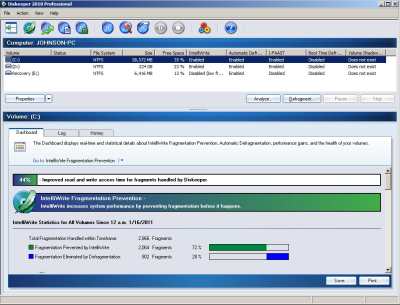Open Office Writer 3.2 is Oracle’s free Word Processor for Windows, Linux, Mac, and Solaris. It can be used to write documents, and convert them to PDF E-books for authors to sell on Amazon, Clickbank, or give a way free on blogs, forums, and other websites.
E-books are books in electronic format which most modern computers can open. The most popular E-book format is Adobe PDF (Portable Document Format) file since it can be opened with computers and laptops running Windows, Mac, and Linux based operating systems like Ubuntu.
PDF files can also be opened with E-readers like the Amazon Kindle, Tablet PCs like the iPad, Android tablets, and some smart cell phones like the iPhone, BlackBerry, Google Android phones, and Windows Phone 7 cell phones, etc.
E-books are also searchable with the built-in search engine on most PDF readers which allows you to easily find text from within a E-book like using a web search engine.
People with vision problems can also enjoy your E-books since there are programs which can read the text in your PDF and turn it to speech, or you can zoom in and zoom out of a PDF to make the text and pictures bigger or smaller, so you can read it easier.
It is also possible to insert comments, high light text and bookmarks in a PDF document with a PDF reader for note taking, and so you can easily come back to where you last read at another time without damaging your E-book.
Instead of flipping through pages like a paper based book, you’ll be scrolling down a screen like a webpage to read an E-book or changing a page like clicking a link on a webpage or blog like the “more stories” link found on all blogs.