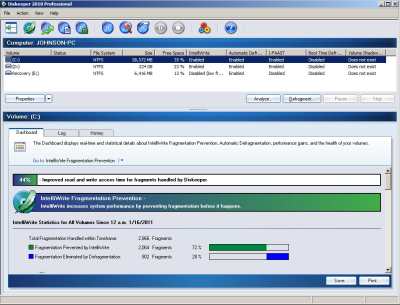 I have been using Diskeeper 2010 Professional which is an auto-disk defrag program for Microsoft Windows Operating system, and Diskeeper works great at keeping my hard drive defragged to keep my hard drive running fast and at its best like the day I bought my computer without the need to wait for the disk defrag to finish to enjoy the faster file read speeds of a freshly defrag hard drive since Diskeeper automatically defrags fragmented files in the background.
I have been using Diskeeper 2010 Professional which is an auto-disk defrag program for Microsoft Windows Operating system, and Diskeeper works great at keeping my hard drive defragged to keep my hard drive running fast and at its best like the day I bought my computer without the need to wait for the disk defrag to finish to enjoy the faster file read speeds of a freshly defrag hard drive since Diskeeper automatically defrags fragmented files in the background.
After Diskeeper 2010 is installed on a Microsoft Windows computer, the user does not have to interact with Diskeeper, open Diskeeper, and do manual disk defrags by pressing the defrag button again since Diskeeper detects and eliminates disk fragmentation on all hard disks while it is running almost invisibly in the background of your computer. Diskeeper also uses intelli-write to write/save files to computes hard drives in the most optimal location for fast file access speed on a hard drive, so newly saved files open faster whch reduces disk fragmentation even more, and save you even more time.
I no longer have to run manual defrags after installing Diskeeper 2010 on my Windows 7 Home Premium computer. I also save a lot of time since defrags on my Windows system hard drive can use up a lot of time in the past since disk defrags take hours to complete when my hard drive has a lot of fragmented files which need to be defragged.
Plus, my computer start-up times for Windows 7 Home Premium 32bit are more consistently fast at under a minute to start up Windows since a un-fragmented drive starts Windows faster then a heavily fragmented hard drive used for starting Windows 7.
Now that I use Diskeeper, I don’t have to worry about running disk defrags once in a while since Diskeeper automatically detects and eliminate disk fragmentation for me with its auto-defrag feature. Also, Diskeeper only use idle system resources which are not in use by other programs like web browsers, media players, etc, so I can barely tell it is running.
Diskeeper 2010 Professional uses intelliwrite whch tries to write files in one location which eliminates disk fragmentation before it starts. Diskeeper also uses I-Faast which monitors which files you use most, and organize them to open a lot faster.
I have been using Diskeeper 2010 Professional for over 2 months, and it has made my computer more consistent. I no longer have very long start up times, freezes, or slowdowns caused by a fragmented hard drive. It is also very easy to use since I just need to install Diskeeper, and let it run in the background to keep my hard drives running great.
If I want to start up the user interface for Diskeeper to analyze my disk for fragmentation and disk defrag progress reports, I just click on the Diskeeper 2010 shortcut.
In the user interface, I can also configure how often I want my disks to defrag, and perform manual disk defrags if I need my computer disks to be totally defrag in a shorter amount of time for doing tasks like disk partitioning, video editing, and other high disk intensive tasks like virus scans.
Here are my disk defrag logs from Diskeeper for the past few weeks. As you can see Diskeeper does eliminate disk fragmentation automatically without the need for user interaction after installing Diskeeper in Windows.
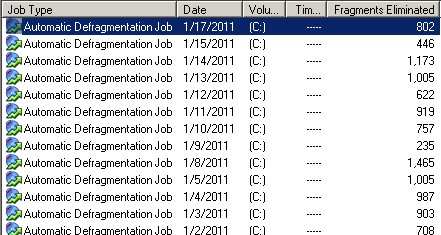
Diskeeper only uses about 8-9+ MBs of RAM when running in the background defraging my disks automatically according to Windows Task Manager. I can barely tell it is running since there is no system tray Icon or nagging pop-up window since it just runs in the background defraging my drives. Diskeeper also does not slow down my start up time because Diskeeper defrag service is set to Delayed start which means Diskeeper will only start up when Windows is finish loading all its startup programs and services during computer start up.
Diskeeper 2010 Professional auto-disk defrag is one of the few paid software I actually use, and feel is worth the money since I no longer have to schedule or remember to run disk defrags ever again, but enjoy the performance benefits of having a computer which has low disk fragmentation because Diskeeper 2010 is running in the background automatically defragging my drives when disk fragmentation occurs. You also do not need to wait for Diskeeper to finish before you can turn off your computer like traditional disk defrags which require you to wait for the entire disk defrag to complete which can take hours. Diskeeper continues your disk defrag when you start up your computer the next time instead of having to wait for disk defrag to complete like traditional disk defrag utilities.
Diskeeper 2010 Professional cost only $58.09 at Amazon.com which is a great deal since Diskeeper will save you so much time from not having to defrag manually again, but enjoying better performance and reliability benefits of having a un-fragmented hard drives. With Amazon you get free shipping, if you live in the United States since Amazon ships orders which are over 25 dollars for free to US residents.
Good post, thanks, I’m sure this does wonders for your system. You might note to users that it is possible in all versions of Windows to set up an automatic task via the Task Schedule to use Windows built-in defragment tool. A good technique for the cheapskates out there!
Indeed, Diskeeper works great at keeping my hard disk defrag since installing it over a few months a go.
Indeed, it is possible to use Task Scheduler to defrag a hard disk, but I like Diskeeper method of running disk defrags when the computer is idle. I believe in most recent versions of Windows like 7 and Vista. Disk defrag is set to defrag on schedule by default when Windows is install.