
WinDirStat is a folder statistics tools for Windows which makes it easy for you to see which files, and folder is using the most space on your computer drive by looking at the Maps, and Tree view of your drive directory structure. You can use WinDirStat to scan one drive, all your drives on your PC, or just one folder you want to see the stats for the storage usage for the folders and files.
Read my Entire Review of WinDirStat
“The Internet Isn’t Working” is probably one of the single most common and vague problems that people face in their dances with computer problems. It’s tough to know what’s wrong and even how to determine what’s wrong. And even once you do figure out the source of the problem, you still have to somehow reach a solution. Luckily, there are a few initial steps you can take to help smooth out the process of troubleshooting your Internet.
[continue reading…]
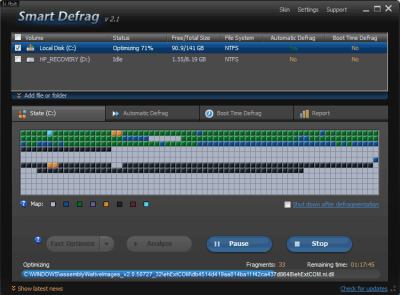
I have been using Iobit Smart Defrag 2 free version for a few days, and it works great. All you have to do is install Smart Defrag 2 on Windows, and let it run in the background, and it will automatically defrag your computer hard drives when your computer is idle meaning it is doing nothing, or when it is not using much system resources like CPU, RAM, and hard disk activity is low.
Read the rest of my review for Iobit SmartDefrag 2 Free Disk Defrag Software Review