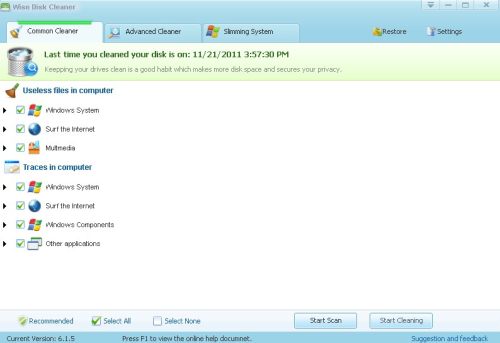The best Web Browsers for Ubuntu Linux are Firefox 8, Google Chrome/Chromium, and Opera since you can install them easy by just using the Ubuntu software, and Firefox is installed on Ubuntu Linux by default on most Ubuntu Linux installs.
The best Web Browsers for Ubuntu Linux are Firefox 8, Google Chrome/Chromium, and Opera since you can install them easy by just using the Ubuntu software, and Firefox is installed on Ubuntu Linux by default on most Ubuntu Linux installs.
A web browser is software which lets you surf the internet by typing in a domain name like johnsonyip.com, or clicking a link on a website to explore a page on the internet.
Firefox 8, Google Chrome, and Opera all work pretty similar to each other. There is an address bar, stop button, back, forward, password manager, search box, tab browsing, status bar, bookmarks, bookmark tool bar, download manager, and a bunch of other features which you find on a typical web browser like Internet Explorer, or Netscape Web browser for Windows.
FireFox 8 is good because it seems to have a more easy to use interface then Google Chrome, and Opera. There are also a lot of plug-ins, toolbars, add-ons, and themes for FireFox 8. I notice Adobe Flash Player for Ubuntu Linux also works better in Firefox 8 then Google Chrome, and Opera in my experience on my older computer with only a 1.9 GHz CPU, 1 GB of RAM, and onboard video. Firefox 8 is also pretty stable in Ubuntu compared to Windows where Firefox seems to use more RAM, and slow down my computer over time. I like how I can change the theme, and colors to Firefox, and add add-ons to Firefox to change the look, feel, and add extra features to FireFox 8. Firefox 8 user interface is probably the most easy to use then Google Chrome, or Opera for someone who used Internet Explorer, or Netscape for most of their life.