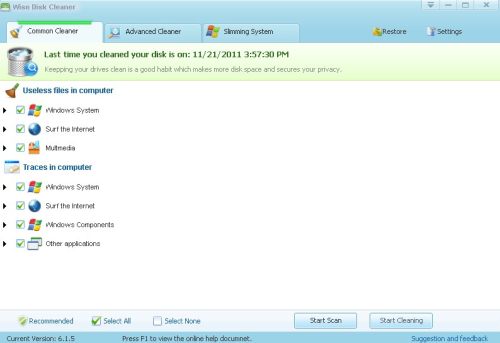
Wise Disk Cleaner Free Version 6.15 is a Temporary System and Internet Disk Cleanup software for Microsoft Windows Operating System like XP, 2000, 7, Vista, 2003. The benefit of running Wise Disk Cleaner it deletes your temporary files very quickly, and fewer temporary files on your computer would make your computer have more free space for other more important files like programs, images, videos, songs, and documents. Your Windows Disk Defrag, File/Folder  Searches, Antivirus Scans, and overall system performance will be faster after a disk clean up.
The installer file for Wise Disk Cleanup free is only 2MB, and install fast, so it won’t take up a lot of space on your PC.
Wise Disk Cleanup removes temporary files for Web Browsers like Internet Explorer, Firefox, and, Firefox, Windows programs like Office, Defender, and 3rd party software like Adobe flash. Wise Disk Cleaner is pretty easy to use. You just check the programs which you want to delete the temporary junk files for, and click the start scan then the start cleaning button after you reviewed all the places you want to clean.
Wise Disk Cleaner also helps you delete your most recently open files, and internet history in Windows which is a good way to protect your privacy from other users on the same computer.
In the Advance Cleaner Tab, you can use Wise Disk Cleaner to clean up files which are usually safe to delete in most cases, but are sometimes not a good idea to delete like .log files where you might need to read the log in the future.
There is also a tab called Slimming Windows which removes files from Windows which is not needed for Windows to run properly. You can remove Windows downloaded Installation files which are files which are Safe to remove after a successful Windows Update or Windows install. You can also remove Windows Installer Cache files which are created by Windows during Windows install service usage. You also have the Option to remove the Windows Help file if you rarely use them.
Wise Disk Cleaner also features scheduled disk cleaning, so you can clean your disk on a schedules instead of manually. There is also an option to securely delete your temporary files, but it is a lot slower.
There is also a restore function for doing System Restore, or restoring files which you deleted from the Slimming System tab, but in my experience I never had to do a system restore in Wise Disk Cleaner.
I usually get back a few hundred MBs to a GigaBytes of free spaces after running Wise Disk Cleaner Free  on my computer.
Download Wise Disk Cleaner Free Version 6.15 at wisecleaner.com/wisediskcleanerfree.html