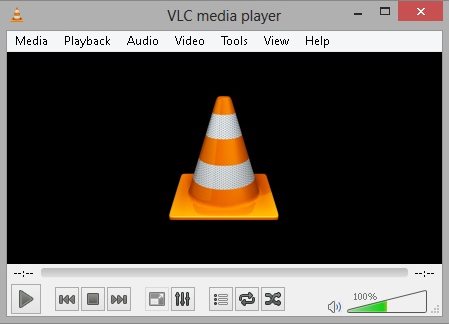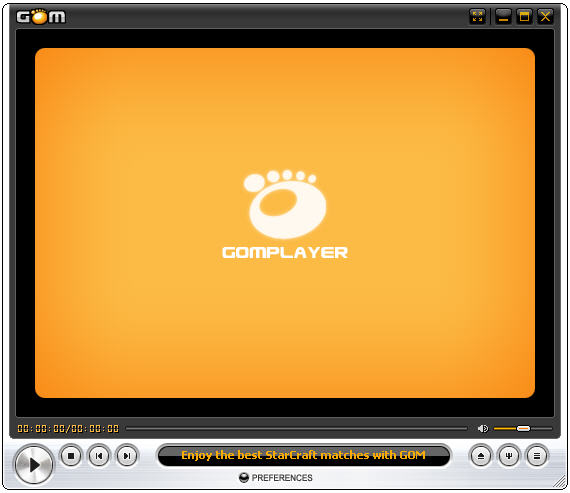by Johnson Yip
on January 29, 2013
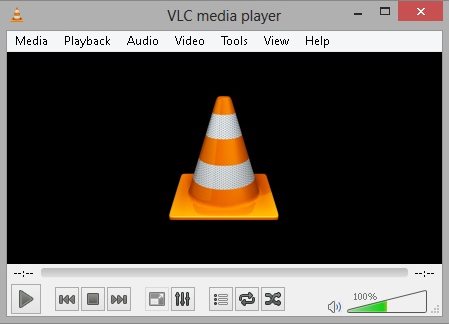
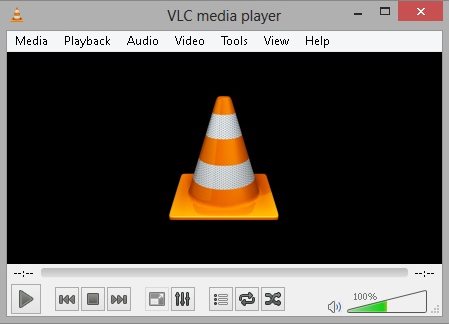
VLC Media player is a great free alternative video player which work on Windows 8 and older versions of Windows like XP-7, etc. VLC is also available for Linux, and other operating systems. VLC is also one of the most popular free media player software for the PC, and used by many video watchers world wide. I like VLC more then Windows Media Player, and the default video player in Windows 8 because VLC seems easier, and better to use, and I am more familiar with VLC since I also used VLC in Ubuntu Linux, and other Linux operating system. All versions of VLC share the same user interface, so I just need to learn how to use it once.
VLC works well for playing back video files on Windows in my experience, and I been using VLC since 2008.
I like VLC player because it is a easy to use, fast, stable, and support most popular video and audio file format without the need to install a lot of codecs and plug-ins like other video players.
[continue reading…]
Tagged as:
media player,
multimedia,
player,
video player,
vlc,
vlc media player,
Windows 8
by Johnson Yip
on January 20, 2013
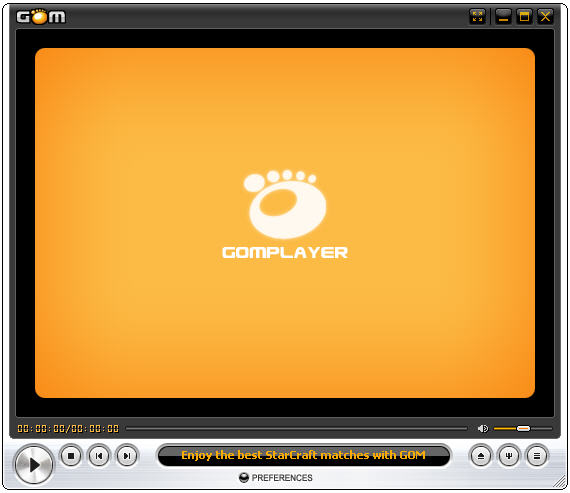
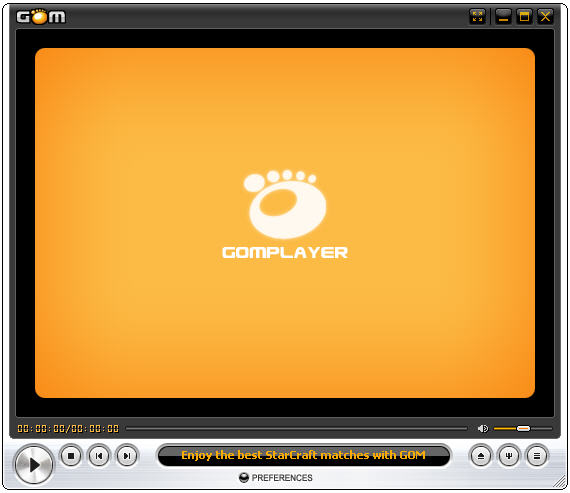
I have been using GOM player for many years since Windows Vista came out in 2007. Since switching to Windows 8, GOM Player runs even more smooth because Windows 8 is smoother the 7 on my old computer. I like GOM video player because deinterlace is turned on by default, so recorded analog TV which is interlaced which means there are horizontal clear lines when it is not deinterlaced on a computer.
Plus, the video quality in GOM Player looks great even when I watch recorded analog TV on my computer. I notice GOM player can play video files which other video players can’t play for some reason.
The sound quality for videos played in GOM player is also very good, and it is easy to adjust the volume, and equalizer for the volume,
GOM can also play most popular video, subtitles, and audio file formats like divx, mp4, TS, etc. I haven’t found any video formats which it can’t play. If there is a codec which you don’t have to play a video in GOM, GOM will find the codec, and download and install the video codec for you, so you can watch the video.
[continue reading…]
Tagged as:
free video player,
gom player,
media,
media player,
multimedia,
Video,
video player
by Johnson Yip
on January 18, 2013
I notice Windows 8 sometimes wake up even when it is hibernated, and there is no power on which is weird since it is like an invisible person turned on your computer on it own.
Hibernate means Windows save background tasks and programs in your memory to a file on your hard drive in the hibernation file on your Windows hard drive.
This tutorial should also work for sleep and hibernate since they are both very similar except sleep turns everything off except for Memory, keyboard, mouse, and other things while hibernate turns everything off and saves your open programs to a hibernation file.
The easiest thing you can do to fix this problem on a desktop computer is to unplug your computer from the wall when your computer is hibernated. Many desktop computers have a power switch on the power supply which looks like a box which you can turn off as well. You can also turn off the power from the power bar, or wall power outlet if your wall outlet have a power switch on it. There are also power plugs like the Belkin Conserve Power Switch which lets you cut power to the outlet, so your computer can’t turn on by itself.
[continue reading…]
Tagged as:
fix hibernate windows 8,
hibernate,
Sleep,
windows,
windows 8 hibernate,
windows 8 trouble shooting