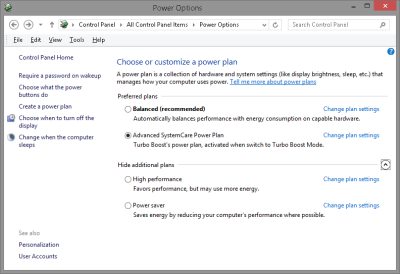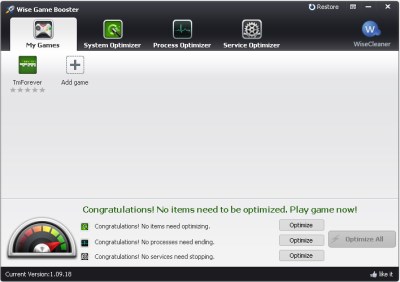Windows 8 has a feature called ReadyBoost which can make Windows run faster, and load programs faster after you plug in a USB flash drive, or memory card like SD card into your computer, and turn on ReadyBoost in Windows 8 from the pop-up Window, or your drive properties in Windows’ computer program. Readyboost cache files for faster load times since flash storage is faster than mechanical hard drive cache file also called the swap, and page file.
You can usually use a inexpensive 1GB or bigger USB flash drive which you already own, or buy an affordable high speed USB flash drive designed for Readyboost for a less than 5 dollars online. Plus, you don’t need to use all the storage on the drive for ReadyBoost, so your drive can be a dual use device which speeds up your PC while providing storage for you to backup, and copy your files to other computers.
You also can plug in the USB drive yourself unlike RAM which you install inside of your computer which is more complicated to install because you have to buy the right type and speed of RAM like DDR2 PC-4200 533MHz DIMM insert it in the right way, and make sure your computer has a free RAM slot, and enough power from the power supply to power extra RAM. Although, RAM is faster than any USB Flash drive, and would give you better performance than a USB drive, but it is harder to install, and more costly if you hire a PC technician to buy RAM, or buy highend RAM.
The reason ReadyBoost makes your computer faster at doing tasks like opening files, loading games, and running programs because memory on a USB flash drive has a faster random access time than a mechanical hard drive which needs to spin up, and look for the file to open.
Using Readyboost with a Patriot High Speed USB flash drive make programs load a few seconds faster, and run faster, and when I use the internet, websites load a few seconds faster on my older computer with only 1GB of RAM, and a 1.86GHz CPU with Windows 8 Pro installed on it.
Readyboost will test to see if your USB flash drive or memory card is fast enough for Readyboost. If your drive is not fast enough, Readyboost can’t be used with your USB drive. Most USB 2.0, and newer memory cards which I tested with Readyboost is fast enough for Readyboost. USB 3.0 and eSata flash drives may also improve your performance even more in Windows 8 because both USB 3.0 and eSata flash drives are faster than USB 2.0.
[continue reading…]