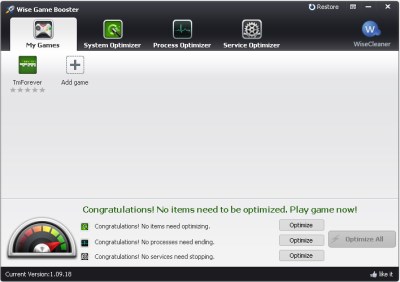
Wise Game Booster is a free game launcher for Windows 8, 7, XP, and Vista which is used to launch games, and also turn off background programs and services, so programs and games run faster in Windows. After you turn off un-needed background programs, and services which are open in your desktop, system tray, or as a invisible background service like Window’s event log, you’ll have more free RAM, and CPU resources.
Stopping un-needed background programs and services with Wise Gamebooster is free compared to upgrading your RAM, installing a faster CPU, or even using Windows Vista, 7, and 8 Readyboost memory cache program which requires a faster more expensive USB flash drive to work well.
Wise Game Booster also has a settings optimizer to make your internet, and computer system speed in Windows more stable and faster.
I have been using Wise Game Booster for a few days in Windows 8 to launch games, and it works pretty well as a launcher program for quickly launching games. The Game Launcher in Wise Game Booster makes it easier for you to launch games espiecally in Windows 8 which does not have a startmenu on the Windows 8 Classic Desktop, and there are no unrelated non-gaming shortcuts which you did not add to Gamebooster, so it makes finding your game shortcuts faster because there are fewer shortcuts on Gamebooster than a Startmenu, Windows 8 Startscreen, or the classic desktop in Windows.
The System Optimizer is very easy to use. All I need to do is press the optimize now button on the top right, and Wise Game Booster automatically optimize system and network speeds for faster gaming performance, and online gaming performance.
The Process Optimizer is like the Windows Task Manager, but easier to use to stop background program, and to see how much CPU and RAM each background program uses. It also gives you suggestions if the program should be ended or keep running in the background.
The Service Optimizer in Wise Game Booster lets me easily stop un-needed services like Windows Search which is not needed for running games, but uses some RAM and CPU resources. It also recommends which services are safe to stop.
There is also a Restore center in Wise Game Booster which let you easily re-start stop background services which you stopped. If you can’t restore a service or background program, doing a Windows System Restart will automatically re-start all your services which you stop with Game Booster.
Wise Game Booster is a good free program for getting back more free RAM and CPU resources by using it to easily turn off un-needed background programs, and services which use up a lot of RAM, and Wise Game Booster also makes settings changes to Windows for faster online and offline gaming on a Windows PC. Using Wise Game Booster can also improve performance for web browser games like flash games like Facebook games , java games like Minecraft, and HTML games like CutTheRope.IE which can use up a lot of RAM if it is a big game. Wise GameBooster also increases your performance when using big programs like Photoshop, Internet Explorer, FireFox, MS Office, and other programs which can be very RAM and CPU intensive. When your computer use less RAM, and CPU, it will run more stable, and you have fewer crashes related to no free RAM, or high CPU usage.
Note: Do not stop programs like Antivirus, Firewall, and other security software which protect your computer from viruses, and spyware programs. Also, don’t stop programs and services which Gamebooster recommends you keep unless you are an advance user, and know you would not be needing those programs when you play pc games. If your computer becomes unstable, or you can’t use certain programs like Task Manager, usually a full Windows Computer restart will solve your problems.
I notice using Wise Game Booster can drop my idle RAM usage to under 500MB instead of 500-600MB or more in Windows 8 with only 1GB installed on my computer when I close un-needed background services and programs before I game, so games load and run faster than before on my older desktop computer with only 1GB of RAM, 1.86 GHz Dual Core CPU, 320 GB hard drive and onboard intel video.
The user interface is also very easy to use in Wise Game Booster because you just read the descriptions, and click buttons, and all changes are reverseble by clicking a button. I like the look of Wise Game Booster because it looks modern with its rounded corners, and black and white color.
Wise Game Booster also comes with free e-mail support according to its homepage, so if you don’t understand how to use it, you can e-mail them by clicking on the menu button, and picking Help online, and about us. There is also an option to search for newer versions in the menu.
Wise Gamebooster is a good free programs for easily improving your computer performance settings, ending background program and services to make Windows use less RAM and CPU resources, and launching your games quickly with a few clicks of the mouse without the need to do complicated tasks.
Download Wise Game Booster at wisecleaner.com/wisegameboosterfree.html