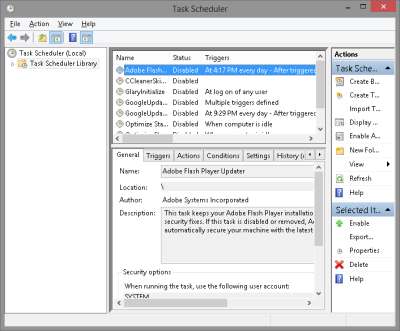by Johnson Yip
on March 9, 2013


Wise Care 365 Free is a free all-in-one system utility program which can clean up junk files from Windows, speed up Windows by adjusting settings, and repair Windows by fixing problems like disk fragmentation, unused registry cleaner, and cleaning free space. I am using Wise Care 365 in Windows 8.1, and it works great at keeping my computer running fast, and stable while also freeing up space on my hard drive by deleting temporary and junk files. Wise Care 365 is one of the best free Windows system utility clean up programs which I ever used.
Wise 365 free also has a built-in disk clean up and Advance Disk Cleanup program for removing junk computer files like temporary files and logs which you usually don’t need, registry cleaner for cleaning your registry, registry defrag, and disk defrag program built-in, so you just need Wise Care 365 Free to maintain your hard drive and registry in Windows based computer. I notice Wise Care 365 Free cleans up more junk files and registry keys than other free system utility programs, and there is also a System Slimming program for deleting un-needed Windows files like Windows Update Cache files, Wallpaper files, and Windows Help files which are not needed for Windows to run properly.
It also optimize Windows settings for improve computer and internet performance and reliability, so you don’t have to change registry keys and settings manually, and change control panel settings for improved performance.
You can also use Wise Care 365 Free to create a full registry backup, and system Restore in the backup section of the program, and Restore backups of registry key and System restores in the restore section of Wise Care 365 Free.
The scanning speed in Wise Care 365 Free is very fast, and scans in under a minute, and takes a few seconds to clean and repair Windows with the PC Checkup Program which also gives you a health rating for your PC. [continue reading…]
Tagged as:
computer maintenance,
system utility,
windows,
Windows 8,
wise,
wise care 365 free
by Johnson Yip
on March 6, 2013
in
Computer,
File Backup Imaging Recovery,
Hardware Tutorials,
Internal PC Parts,
Local PC security,
Microsoft Windows,
Operating Systems,
Security,
Software,
software tutorial,
System Utilities


Maintaining your hard drive in Windows 8 is important because it makes your files open faster, keep them safe, and free up space for downloading and saving new files.
It does not take a lot of time to maintain your hard drive, and it is not hard to do. Maintaining your hard drive is also safe to do.
All you need to do to maintain your hard drive is run scan disk, disk defrag, and disk cleanup utilities to properly maintain your hard drives. Scan disks scans, and checks your hard drives for errors, and trys to fix them. Disk Defrag re-arrange files on your computer hard drive, so your hard drive can open them faster because the files are not scattered all over the drive, and are in one place. Disk Cleanup deletes unnecessary and temporary files like temporary internet and system files to get back free space on your computer hard drives by deleting non-important files.
I personally use Advance System Care Pro by Iobit for all my hard drive and Windows maintenance tasks since once I install it, it maintains my entire computer automatically, or manually with a click of the mouse in the scanner program on ASC.
[continue reading…]
Tagged as:
disk cleanup,
disk defrag,
disk scan,
hard drive maintenance,
System Utilities,
Windows 8
by Johnson Yip
on March 6, 2013
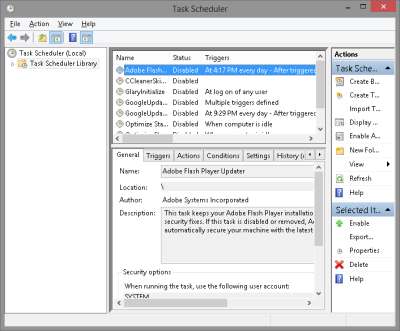
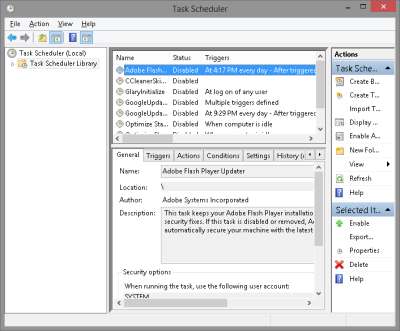
Turning off Scheduled Tasks in Windows 8 Task Scheduler could improve your computer performance when you use your computer because fewer programs will open at scheduled times which they are set to do tasks during computer startup, multiple times a day, or on a daily basis.
Most Scheduled tasks are from 3rd party programs installed on your computer by yourself or by the computer maker, but they do not need to be run in most cases, or can be run manually when you open the program, or use the program to check for updates for the programs.
Scheduled tasks can also cause your computer to wake up at random times during sleep or even hibernation when most power on your computer is off. [continue reading…]
Tagged as:
Scheduled tasks,
System Utilities,
Task Scheduler,
tasks,
Windows 8