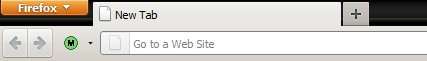
Memory Fox is a plug-in which helps you reduce the Ram usage for Firefox in Windows, so you can run more programs when running Firefox. Memory Fox monitors Firefox memory, and when it notices Firefox using too much memory, it optimizes Firefox Memory usage for a smaller memory foot print on your system. Â By using Memory Fox with Mozilla Firefox for Windows, Firefox will use less RAM when it is open. This can make Firefox more responsive, run faster, freeze less, and crash less. This also means you can run your computer longer without restarting, or run more programs a long side Firefox without Firefox slowing down other programs because Firefox is using too much RAM.
Memory Fox only works on Windows, and once you installed it, you need to activate Memory Fox from the toolbar button by clicking on the Memory Fox add-on button on your toolbar, and clicking the Green activate button to turn-on Memory Fox. You do not have to adjust any of the settings in Memory Fox in my experience since it works great after I activated it.
You can also deactivate Memory Fox add-on from the Memory Fox button if you notice it is slowing down your computer while playing flash games, or memory intensive websites with a lot of Flash, and scripts.
I notice my memory usage drop in Firefox 7 after the web with Memory Fox compared to not using it. This add-on makes Firefox 7 work faster and crash less on a slower Windows 7computer with only 1 GB of Memory and a 1.8GHz CPU/Processor.
You can download Memory Fox at https://addons.mozilla.org/en-US/firefox/addon/memory-fox/
Other ways to decrease RAM usage is to click on the Firefox button on the top right, and go to Add-ons from the drop down menu, and disable, and uninstalladd-ons and  toolbars you don’t use. You can also go to the Plug-in section to disable plug-ins which you never use. There is also a link which is labelled “Check to see if all plug-ins are up to date” which will go to Firefox website which shows you which plug-ins are updated.
Add-ons like Toolbars in Firefox are installed automatically, but you can click the gears icon on the top right to check for updates manually.
Firefox also tells you to update to the latest version which is Firefox 7.01 which uses less Memory then older versions. You can click on the Firefox button, and click Help then About to see if you are using the latest version of Firefox.