
There are a lot of free video media players for playing back video files like mpeg, flv, wmv, avi, mp4, etc and DVD and VCD discs which are a great alternative to Windows Media Player, and Windows Media Center which you can download and use for Windows 7. I find many of the free media players run very quickly, and can easily playback different types of files which Windows Media Player can not playback because of a missing Codec for playing video files like divx, mkv, flv, etc.
Also, the user interface is simple to use and understand for a lot of free media players. Some media players also support subtitles which is useful playing back foreign films.
All the video players I mention on this posts plays video very clearly and smoothly within Windows 7, XP, Vista and older versions of Windows.
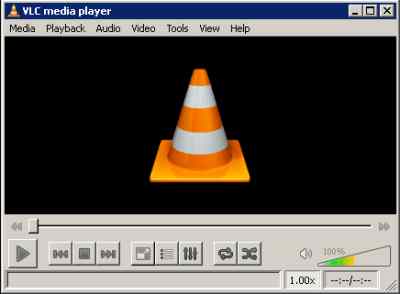
VLC VideoLan Media Player is a great video player because it runs quickly, is easy to use, and supports a lot of different video file types by default. The User interface is also easy to use, and VLC loads quickly on most computers I use it on.

GOM Player is also a nice video player. In my experience, it can open video files which VLC, and other media player can’t open for some unknown reason. It is very easy to use, and loads quickly. It supports a large number of video files as well. GOM player also comes bundled with a few cool skin.
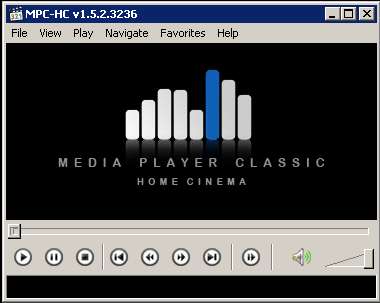
Media Player Classic is a great little media player which loads very quickly. The user interface uses a theme which is like the classic Windows Media Player interface which is very easy to understand how to use from Windows 98, but Media Player Classic can play most of the modern media file formats like flv, wmv, etc.

KMplayer is also a nice media player for viewing video. It loads quickly, and the video looks nice. It is also possible to watch TV with KMplayer if you have a TV Tuner or USB Tuner card installed on your computer. KMPlayer can also be used to capture video from a video file.

SM Player is also a nice media player for playing back video on Windows. It has a user interface which is similar to The Windows Media Player Skin for Windows 95-98 except it has a useful toolbar for people who prefer to use a toolbar for opening their media and changing settings with SM Player.

BS Player is another free media player which you can use to playback most popular media and video file formats within Windows. It also supports subtitles for videos. BS player is great for watching anime and foreign dramas which require you load subtitles into it. It also has the ability to search for subtitles online. BS Player starts up quickly and is easy to use, and during the install, it searches for missing codecs for popular video types and automatically downloads the codecs for you, so you can playback popular video types on your Windows computer.
Just wanted to say, Great post !!!