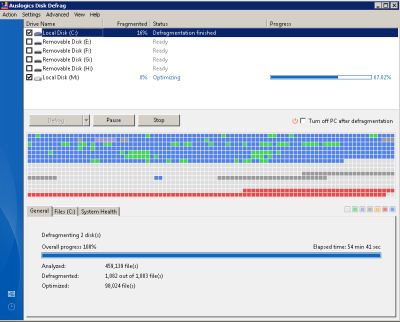
Auslogics Disk Defrag 3.2 is a free disk defrag program which is fast, simple and effective program for speeding up your computers overall hard drive performance when opening, and running files. Defragging your hard drive will also make Windows more stable and crash less.
Auslogics Disk Defrag also has a nice and clean user interface which is easy to use. I have been using Auslogics Disk Defrag for a few years now, and it works great. After a disk defrag on a laptop, it starts up faster then before.
Auslogic disk Defrag 3.2 features a quick defrag, and a defrag and optimize. You can also analyze your drive to see if it needs defragging in Auslogic Disk Defrag.
If your hard drives does need to be defragged, all you have to do is check them, and pick Defrag, or Defrag and optimize.
During the defrag and optimize, you can see the files being moved in real-time on the drive map on Auslogics Disk Defrag Window.
You can also set Auslogic Disk Defrag to start up when you log into Windows, and Schedule your drive to defrag automatically when Idle by adjusting the scheduled and general settings for Auslogics Disk Defrag scheduling and general settings. The automatic disk defrag is great for people who always forget to defrag their hard drive, or if you tend to leave your computer idle/on while you go out for lunch which means Auslogics can defrag your drive while you are away from your computer.
In the Algorithm settings, you can tell Auslogics to delete Temporary files before the defrag begins to save time, skip large fragments, and move system files to the beginning of the drive for faster access to files, and Defragment in VSS mode. You can also exclude files from being defrag to save time. You can also change the priority of the disk defrag by going to the Settings menu then the priority sub menu to change the priority to low, normal, or high.
In the view menu, you can also check the “Show speed map” which will show you the fastest parts of the drive and slowest parts of the drive.
If you are looking for a fast, easy, and effective disk defrag program for Windows XP, Vista, 7, 2003, 2008, you can download Auslogics Disk Defrag 3.2.1.10 at auslogics.com/en/software/disk-defrag