![]() ATF Cleaner is a free Temporary File Cleaner made by Atribune for Windows Operating System. It will clean up your Windows Temp, Internet Explorer Temp. Current User Temp, All user Temp, Temporary Internet Files, History, Prefetch, Java Cache, and Recycle bin.
ATF Cleaner is a free Temporary File Cleaner made by Atribune for Windows Operating System. It will clean up your Windows Temp, Internet Explorer Temp. Current User Temp, All user Temp, Temporary Internet Files, History, Prefetch, Java Cache, and Recycle bin.
ATF Cleaner requires no installation, and very little hard drive space to run. It is one of the most easy to use Windows Temporary File Cleaner I have ever used.

It also can cleans up your Firefox Cache, Cookies, History, Download History, Saved Form Info, and Saved Passwords for FireFox.
ATF Cleaner has an option for cleaning up Opera Cache, Cookies, History, Download History, saved password and visited links.
You can also select the Select All check box to clean all the items per menu.
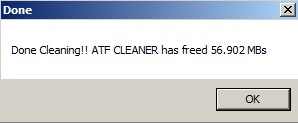
ATF Cleaner is very straight forward to use all you do is click on the menu item which you want to clean up like main, Firefox, or Opera, and check the locations where you want to delete temporary files from and click the empty selected button on ATF cleaner. ATF cleans up all your temp file folder location in a few seconds. I managed to save almost 57 MB of space running ATF cleaner in Windows 7 Home Premium 32bit.
What is great about ATF cleaner is it is free, and only requires 49 KB of disk space to run, so you can literally fit it on to a floppy drive, or low capacity flash drive and use it to help your friends and family remove temp files off their Windows computer. ATF Cleaner also does not require Installation. All you have to do is download and run it in Windows XP or 2000. However, if you use Windows Vista or 7, you need to right click ATF Cleaner icon, and pick run as administrator from the “right click” menu to run it properly.
ATF Cleaner is not officially supported in Windows 7, but I tried it in Windows 7, and it works well.
Download ATF Cleaner from majorgeeks.com/ATF_Cleaner_d4949.html
Temporary File Cleaners won’t give me back a lot of free space in my experience, so I recommend you get an Western Digital WD Elements 1 TB USB 2.0 Desktop External Hard Drive , and move your rarely used big files which take up a lot of space to a USB drive instead.
Good to know there is an ATF Free Temporary File Cleaner for PCs. Its really helpful for computer users. Where can we download this one?
Hi, you can Download ATF Cleaner from majorgeeks.com/ATF_Cleaner_d4949.html .