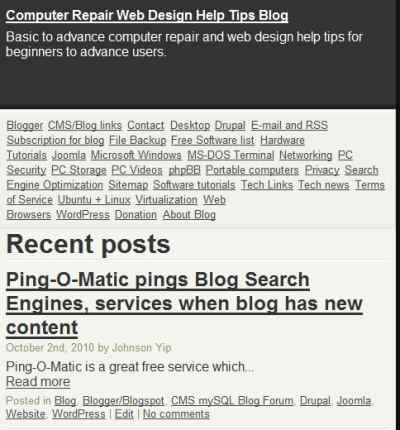
Do you want to make your WordPress Blog viewable by cell phone users, and people who use mobile devices like IPod touch, Iphone, Android, and Blackberry smart phones? If your blog is mobile ready, it can be accessible to readers who are using a mobile phone to browse your blog which can equal a slight increase of traffic, and a source for information when your visitor is using a mobile device while away from their computer like on the bus, train, or plane.
Plus, if your mobile site looks good on a cell phone, people who found your site on Google’s and other search engines cell phone web search app would be less likely to hit the back button since there are fewer websites which are mobile ready compared to the number of websites which display poorly on many cell phones with smaller screens.
If visitors like your mobile site’s content, they will be more likely to read your regular blog since they are familiar with your writing style, and quality posts.
I found a plug-in which comes with themes and the plug-in which makes your WordPress blog more readable and accessible from mobile cell phone internet browsers.
The template is also very sleek and small to fit well on cell phone screens, so visitors to your blog can access your website to view your site comfortably on their tiny cell phone screens and web browsers.
The plug-in can detect when a visitor is using a cell phone web browser to access your website, and change the template to suit their cell phone screen with the Mobile theme plug-in.
The plug-in installation is very easy. You just upload the plug-in to WordPress, and you are ready to start sending mobile users to your mobile site.
The Mobile plug-in comes with 4 mobile themes which are base, blue, green, and red themes.
You can enable WordPress Widgets in the sidebar to show up in the theme.
By default, The Mobile switcher removes javascript, flash, and embedded frames from your post in the mobile theme settings, but you can enable scripts, flash, and frames by un-checking the remove media section.
To edit the mobile themes, all you have to do is use the Appearance editor, and pick the mobile theme which you want to edit, and edit it like regular WordPress Themes. Make backups of your themes before you edit your themes.
In the mobile switcher section, you can pick the theme you want to use 0n your Mobile WordPress site, and how WordPress detects if a visitor is browsing your blog on a mobile device like browser detection, domain mapping, or both.
If you want to make money with your mobile blog, you can use Google Mobile Adsense ads which are designed for mobile devices like IPhone, BlackBerry, and Google Android phones to view. All you have to do is embed the ads on your mobile theme like adding ads to a regular WordPress template.
To learn more about Mobile Pack for WordPress visit, wordpress.org/extend/plugins/wordpress-mobile-pack/
Good advice. We often advise our students to take a step back and understand what they are getting into. This article reinforces that concept with some practical advice.
Thanks, for liking my advice and finding my advice practical for mobile websites.
Superb post to learn Mobile apps creation with Wordpress, i’m lovin it,u can also visit Mobile
Thanks for loving my post about making Wordpress mobile accessible.
this plugin is what I really want.I’m typing this comment and browsing this blog using opera mini on my mobile.this blog really look nice,clean and fast loaded.
A good blog with very informative and very good articles it has got all the posts that are really good and i would like to subscribe so can you give me some more details.
Thanks, You can subscribe via Feedburner at http://feeds.feedburner.com/http/johnsonyipcom/wordpress .Feedburner also has a subscribe by E-mail option!
Really nice plugin. Thank you for sharing 🙂
Thanks for the comment, and this is a very nice plug-in since it lets mobile access your site.
very great and nice plug in option…
You can simply create your own mobile websites. Well, We would like to tell you that a mobile friendly website also possesses various advantages. for more information Well, it is a fact that every mobile websites is well enhanced with store locators.
I really like your blog.Thanks for sharing such a wonderful information.
I hope you will take care to post new one.Thank you