![]()
Do you want to make it easier for readers with Facebook accounts to “Like” or share yourĂ‚Â blog posts with theirĂ‚Â Facebook friends?Ă‚Â I have been using the Facebook Like Plug-in for a few days and it worksĂ‚Â pretty goodĂ‚Â at making it easy forĂ‚Â readers to share my posts with their friendsĂ‚Â on Facebook.
TheĂ‚Â advantages of using the “Facebook Like”Ă‚Â button on your WordPress blogĂ‚Â are “you can reach more people since when someone likes a website with “Facebook Like”, their friends can see what they like, andĂ‚Â friends who are bloggers and webmasters might decide to link back to your article on their blog or website which will give you more traffic, and more backlinks. This can increase your search rankings in search engines since sites with a lot of external links from quality sites usually rank higher then sites with very few backlinks, and the Facebook like button is not too big like other social bookmarking plug-ins.
The main advantage is being to use “Facebook Like” to meet new people with similar interests on Facebook since they will be more likely to return to your blog and become loyal readers. You’ll also will have an easier time gaining people’s trust since Facebook is a very personal social network. For example, most friends on most members Facebook have a relationship with other friends on Facebook in real life like co-workers, school friends, neighbours, and family, so Facebook members which see their friend “like” your articles a lotĂ‚Â will see yourĂ‚Â blog as aĂ‚Â safe and trustworthy source for informationĂ‚Â since they trust their friends opinion on “liking” your articles on Facebook.
Plus, making it easy for your readers to “FB Like” your post can provide a useful service for them by making it easier for them to keep track of what content they read on the web, and make it easier for your readers to provide useful informative content to their Friends, Family, and other members on Facebook if their “Likes” are set to Everyone in their Facebook Privacy settings.
Installing the Facebook Like plug-in is similar to installing any plug-in in WordPress.Ă‚Â You click on Plugins, click on Add new link, click on upload link, and upload the Facebook Like Plugin.
To change the setting of the plug-in, you go to Settings, Click on Like.
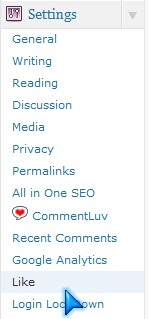
You’ll also may want to get an App ID from Facebook, developers.facebook.com/setupĂ‚Â to setup the like button properly properly withĂ‚Â a unique developer ID at the bottom of the Settings for Facebook Like.
In the settings for Facebook Like, you can change the position of Facebook Like Button, the font it uses, color scheme, size, changing like to recommend, where the Like Button show up like posts, pages, archive, feed, and other more advance features like open graph options.
Note: Make sure to disable your Pop-up blocker before testing this Plug-in since when you click the “like” button a pop-up window will pop-up which ask youĂ‚Â to log intoĂ‚Â Facebook.Ă‚Â
For More Information and to Download the Like Plug-in for WordPress visit : wordpress.org/extend/plugins/like/faq