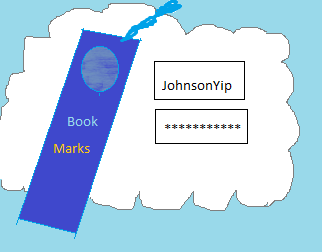
Have you ever been to a friends house, but you forgot the link to a bookmark, or you rather just E-mail the link to a friend? Maybe worse, you lost all your passwords, user names,and  bookmarks for your online accounts when your computer got broken or stolen. If your PC got stolen, you need to quickly change all your passwords for your online accounts, but you forgot the passwords or usernames for your accounts which were on your computer which got stolen…Â
With myhomepage.com which is free, you can send a bookmark to a friend, use your friends computer to login to Myhomepage.com to access your bookmarks and passwords. Myhomepage uses state of the art encryption which is patent pending  (Patent Application Number GB100142634) according to its website. It is also TURSTe and Verisign verified.
Myhomepage.com  has drag and drop organisation, tagging, importing bookmarks and sharing bookmarks with friends.
Adding a bookmark to myhomepage is simple, all you do is add it from their website by searching for it with the search engine in myhomepage, or by installing the Quick Bookmark button on your browsers bookmark toolbar.
You can also tag your Bookmarks in myhompage so they are easier to find.
Auto Password fill for myhomepage also supports many popular websites like Facebook, Twitter, Youtube, gmail, etc for its autologin program. However, from my experience, you need to be logged into myhomepage.com to use the autologin program which is great since even if someone clicks the “auto login” button which you installed on your browser, and you are not logged into myhomepage. They can’t log into your online accounts unlike some web browsers which let anyone use the autofills as long as they are logged into your Computer’s user account.
Review of myhomepage.com
I am very impressed with myhomepage for making such a fantastic free service for people to use. I used myhomepage.com for an hour and it was very easy to use. I also like the design and site navigation. It is very fresh looking.
MyHomepage help section is very simple to read with a lot of nice screen shot pictures for beginners to look at to guide them on how to use myhomepage.com.
For more information go to:Â Â myhomepage.com
the webpage is very simple and easy to use. It has make my internet experience much more pleasing. It is always a pain to have to write a username and password. Why not have someone do it for you and for free!!
I totally agree with you! Myhomepage looks great and I really like how it works. Everything is neat and simple and I use it a lot as a student. I save all the articles I find at college and then access them all from my home computer. I can also easily send articles to my friends if we’re working on a project together 🙂
I,ve gotten good feedbacks from ASUS. Elonex ONE, I haven’t heard of yet. Thank you for this post. I have gotten information I needed to know, the comments helped as well.
Easy, free, useful. Great work!
Thanks, I agree myhomepage is very useful and easy to use.
I agree. Myhomepage is very simple, and it is a lot more secure then having your passwords on a piece of paper where someone can steal it, or make a photo copy of your password without your knowledge. Dealing with usernames and passwords has been one of the most frustrating part of my computer exp. now that myhomepage.com made such a useful tool, I am sure it will help a lot of people out.
I’m glad my post helped you out.
Wow, that is a good idea using myhompage to save article links and e-mail them to friends. If I had Myhompage.com account when I was in college and high school. I could of save so much time and paper since I didn’t have to Print and write down the website link on the paper, or make extra photo copy for my partners who are working on the same project together.
Thanks for the comment!
Thank you for showing me this website. I will try it, it looks good! I have too many websites to visit so this will be good.
This is great since if you lose all your bookmarks, or don’t own a laptop you can still access your bookmarks from your friends or family members computer by just logging into your Myhomepage account.
Thanks for the comment.
Fantastic product! Myhomepage has helped me to get organized, saving me time and aggravation. Easy to use, great web layout, and best of all- its FREE!
I agree MyHomepage is a great product for people who like to stay or get organized for free.
Is it 100% free at all?
Thanks for your nice info Johnson Yip….
Ansiku, Yes, MyHomepage is free for all.