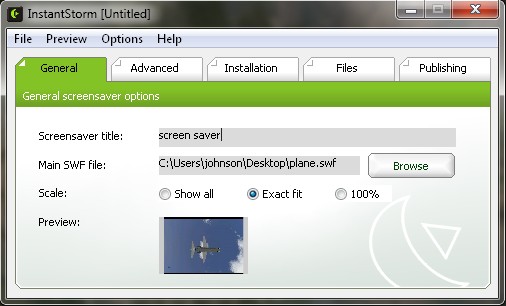Why settle with the boring default screen savers for Windows when you can make your own with Instant Storm. Instant Storm is a free Windows Screen saver maker which can convert your SWF video files to a Windows Screen Saver. All you have to do is open your SWF file with Instant Storm and click Create in the publish tab. If you need a program to convert your video files to swf format I recommend : http://www.dvdvideosoft.com/products/dvd/Free-Video-to-Flash-Converter.htm . You can also use Adobe Flash builder to make custom flash animation. Instant Storm does all the hard work of making the executable file for installing the screen saver on your computer or for sharing online, so other people can install your Screen saver on their Windows PC.
I will also teach you how to change and preview your new screen saver in Windows Vista and 7 in this video.
Download Instant Storm at http://www.instantstorm.com/