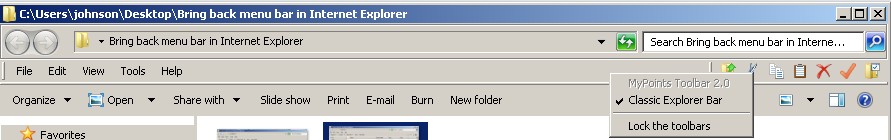
The classic File Menu Bar in Windows Explorer is the menu bar in Windows Explorer which has drop down menus with headings like File, Edit, customize, etc. I notice after I upgraded to Windows 7. It is missing. The Menu Bar is very easy to get back.
1. Click on the Organize button on the top left corner of Windows Explorer.
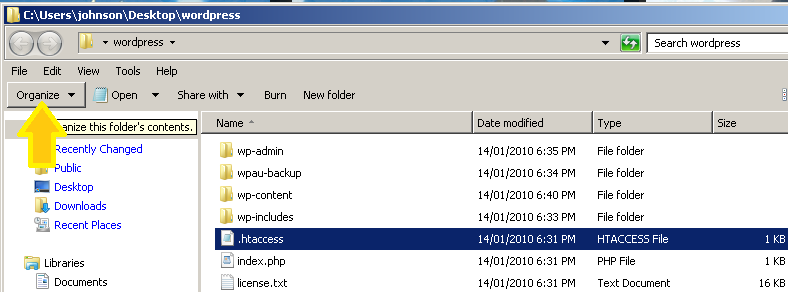
2. Make sure Menu bar is checked in the Organize drop down menu.
If you want to lock the toolbar, or use a third party toolbar you downloaded from a company like Classic shell, etc, just right click the menu bar and check the options.
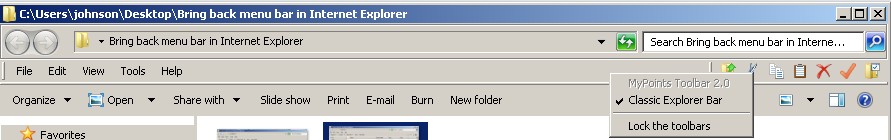
I find it somewhat weird that Windows 7 use organize button instead of just making a right click menu item for the menu bar like in previous versions of IE, and Windows Explorer.