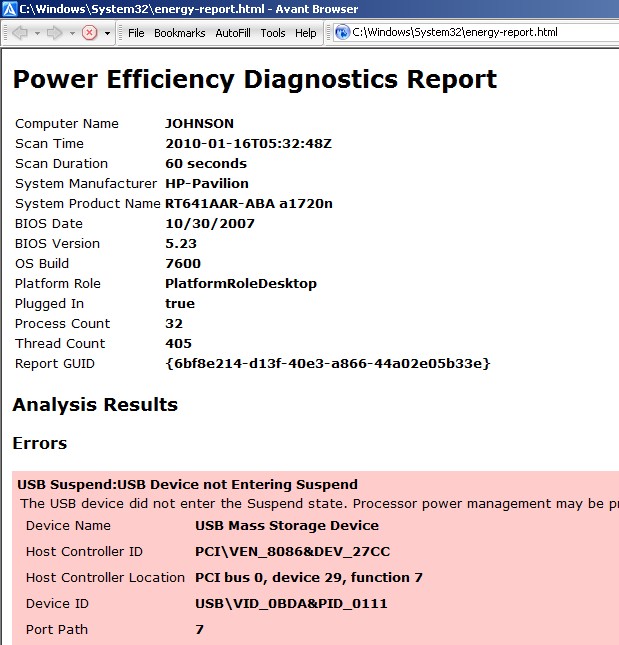
Windows 7 administrator Command prompt has a useful command line tool for finding ways to save energy when using your computer by adjusting your power configuration settings. The report generated by the command prompt program also gives you tips and information for saving energy.
1. All you have to do is type powercfg -energy into an Administrator command prompt.
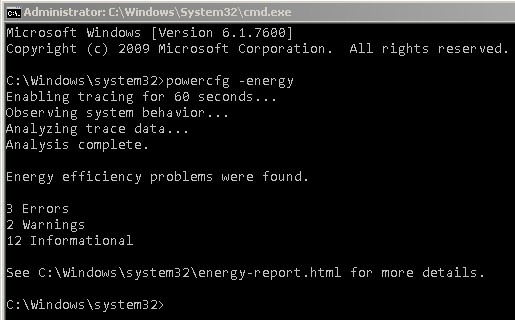
2. Go to  C:\Windows\System32\energy-report.html with an internet browser.
Tips for geting fewer errors & warnings. Close all your running programs, and unplug all your USB drives. Also set your power configuration to turn display after 10 minute and put the computer to sleep after 20 minutes.
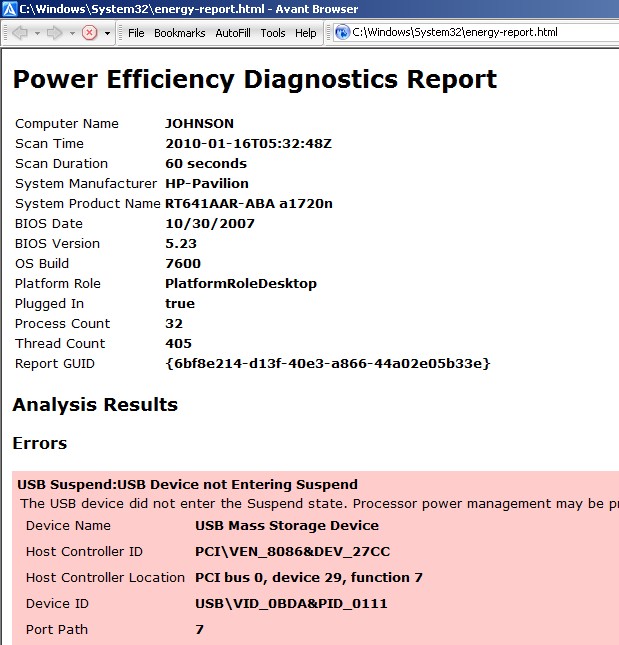
Other ways to save energy when on the computer, is to put your computer into hibernation mode or stand by mode manually, and turn off your monitor and speakers. Turn down the brightness and contrast of your monitor. Unplug your usb flash drive and AC adapters to your external hard drives, printers, scanners, and other devices when not in use. Switch to a LCD monitor since they consume less power then those big heavy CRT tube monitors.
Switching to a Smart Strip LCG5 Energy Saving Power Strip  with Auto switching Technology and Modem/Coaxial Surge Protection which uses SMART technology to automatically switch devices on and off saving you power when your devices are not in use.