Windows 7 taskbar makes good use of space, but if you are used to the labels on the taskbar like in Windows XP and don’t want to settle with the tiny buttons on Windows 7. You need to turn them on in Windows 7 task bar properties. It is very simple to do.
1. You first need to right click your Windows 7 taskbar with your mouse.
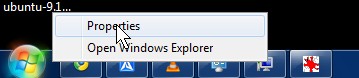
2. Click on the taskbar tab on the top of the properties menu. Pick combine when taskbar is full, or never combine to show labels. Lastly, click OK.
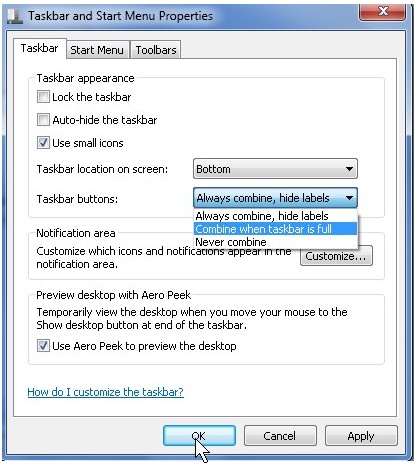
The finish result. Notice now the taskbar’s open program in Windows 7 have labels.
If you do not like the new look, repeat steps 1-2, but pick Always Combine, hide labels. Click ok