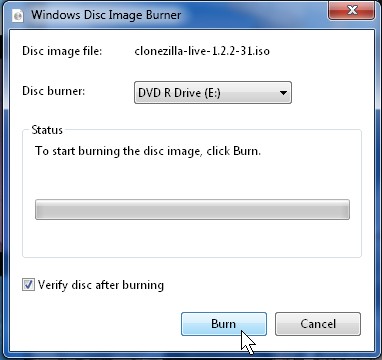
Windows 7 now has a very useful program called “Windows Disk Image Burner” which allows you to burn ISO images you download from the Internet from sites like Ubuntu.com , bit torrent sites, and other sites which has ISO downloads. ISO are virtual copies of a software you burn to a CD-R, or DVD-R to use on your computer for installing a Operating System, or other type of software. Microsoft made it very simple for users to burn ISO images to disks.
The best part of “Windows Disk Image Burner” is it’s built-in to Windows, and it is simple to use.
Burn ISO to a disk instructions.
1. You can either double click an ISO file which a CD icon on the file, or you can right click the file and pick “burn disk image” from the right click menu.
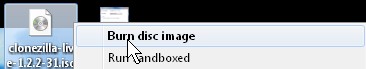
2. Select the drive letter which your CD-R or DVD-R disk is in, and press Burn. You can check the vertify check box as well, but it will take longer.
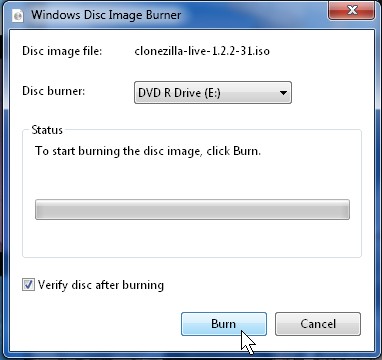
3. Wait for the burning process to be done.
Congratulations, you just created a software CD from by burning a ISO file in Windows 7’s  Windows Disk Image Burner.
I’m using StarBurn from StarBurn software :))
-ichiro
Cool, I check out Starburn. Thanks for telling me what you use.
What’s up everybody, here every person is sharing such know-how, therefore it’s fastidious to read this website, and I used to visit this blog every day.