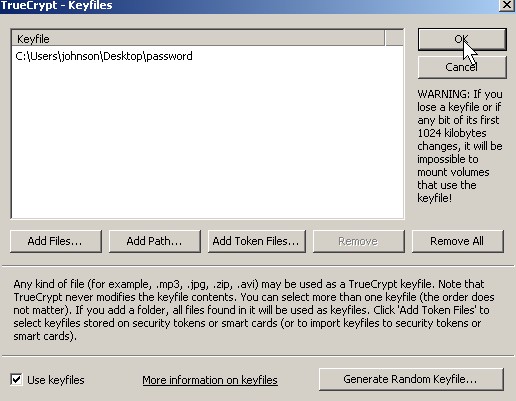
Truecrypt software drive/file encryption has an option to use key files to protect your data. Think of key files as a key to opening your files. Without a key file, you can’t open a password protected drive in TrueCrypt. If you combine a key file with a good password, the hacker have a more difficult time opening your files since he needs two things to open your file.
Download TrueCrypt at TrueCrypt.org
1. Check Use key files and click key files button when making your password.
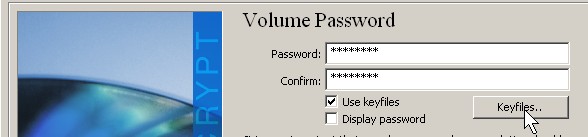
Check Use key files and click key files button when making your password.
2. Check use key files and click generate random key files button in the next window.
Check use key files and click generate random key files button in the next window.
3. Move your mouse randomly, and click generate and save key file
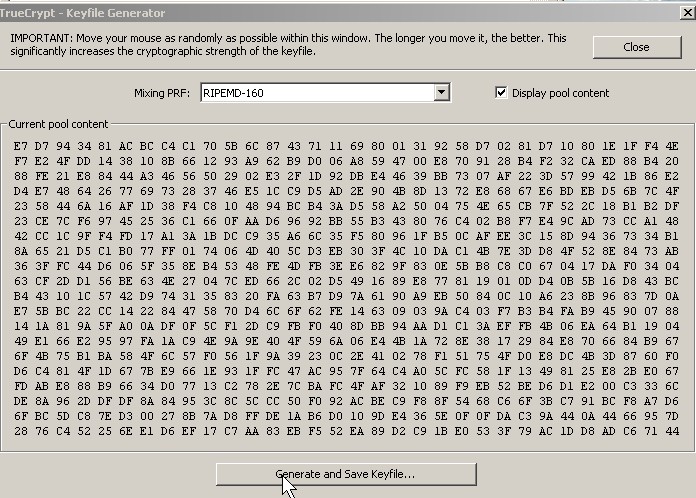
Move your mouse randomly, and click generate and save key file.
4. Click add key files button.
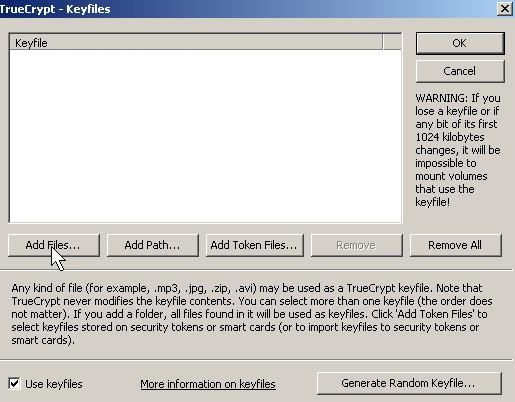
Click add key files button.
5. Cick the key file you made click open button.
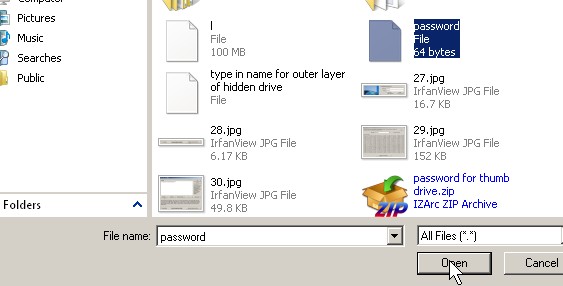
Cick the key file you made click open button.
6. Click ok
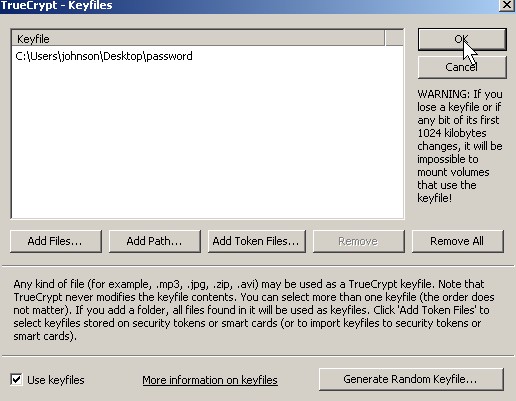
7. Click next
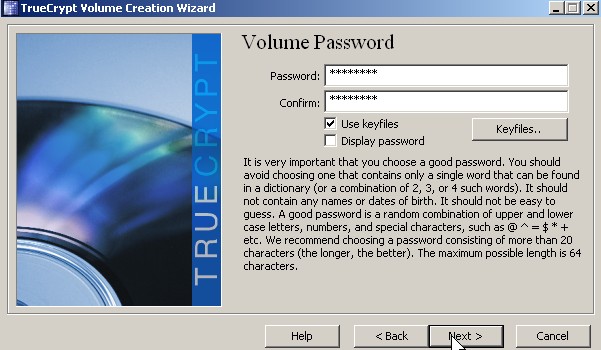
Click next
8. When mountinging the drive, click check key fies and click key files button.

When mountinging the drive, click check key fies and click key files button.
9. Click add files…
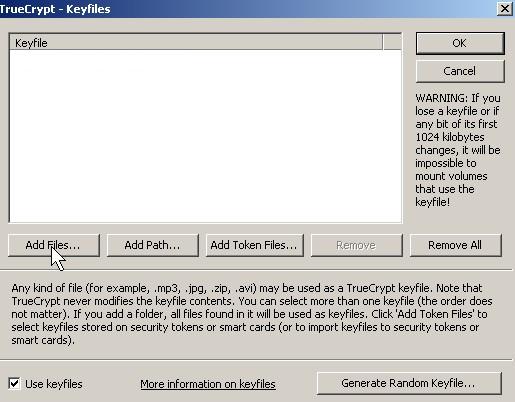
Click add files
10. Open the key file for the drive.
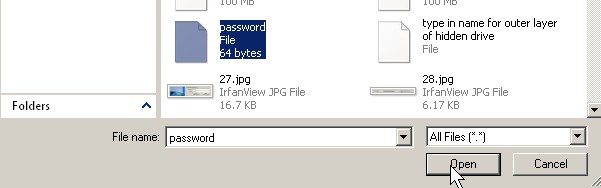
Open the key file for the drive
11. Press OK
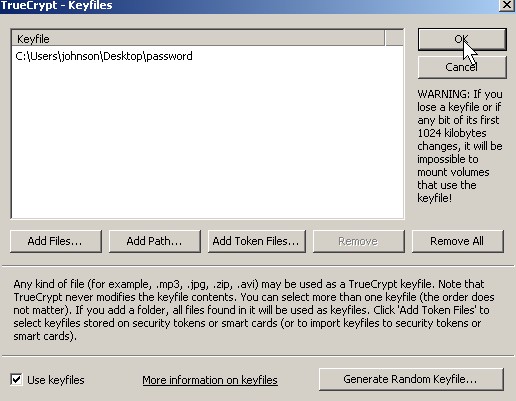
Press OK
12. Type in your password and click OK.

Type in your password and click OK.
Congratulation, you made a custom key file for your password protected TrueCrypt virtual drive. Be sure to back up your key file in a secure location. If you lose the key file, you will also lose your files.
Thanks! I’ve been using truecrypt for a long time, but never got around to using key files yet… Also I never knew you could use more than one key file at once. In that case, it would be cool to spread your keys across multiple locations, perhaps one on C:\ and one on a USB drive.
A CD-R can also be good for storing Key files since CDs are read-only, so you won’t accidently delete your Key file, and CD-R are not affected by magnets, and electrical shocks like SD, and USB flash memory. Using online storage like your e-mail account to store key files might be a good idea as well.